| DACS.CONF(5) | DACS Formats and Conventions | DACS.CONF(5) |
NAME
dacs.conf — DACS configuration files and directives
DESCRIPTION
These files are part of the DACS suite.
Nearly all DACS services and utilities
consult a configuration file when they start up.
Such things as the per-jurisdiction
locations of access control files and log files,
authentication processing, error handling, and run-time
limits are specified in the configuration file.
The recommended name for this file is dacs.conf
and the DACS documentation will generally refer to it
by that name.
Site-wide configuration, which is optional, is typically put
in a file named site.conf.
Both files are XML documents,
and consist of various sections,
clauses, and directives,
not unlike the httpd.conf configuration file used by
Apache.
Different federations and jurisdictions running on the same host may
share these files or each might have its own separate configuration file;
the former is more common since it reduces duplication
and helps to prevent inconsistencies.
Federations, jurisdictions, and other important concepts are discussed in dacs(1).
Security
In a production deployment, always use the simplest, minimal configuration that you can. Remove all sections, directives, and clauses that are not needed.
Note
Unlike the "passive" configuration files found in most systems, the DACS configuration files are "active"; that is, configuration directives are evaluated as expressions within a run-time context that includes information related to the current request, web server, operating system, and DACS itself. By specifying the value of a directive as an expression rather than a simple string, the configuration under which a request is processed can adapt to, or depend on, the context in which it is made. Administrators do not need to use this capability, but it is available when flexibility is needed.
Note
Each configuration file is completely read and processed once, each time a DACS web service or utility is executed. Changes to the files take effect the next time the files are read; no recompilation or special action needs to be taken, and neither Apache nor any other server needs to be restarted. It is usually safe to make minor updates to the configuration files while DACS is operational, but it is better to temporarily deny all access if the web server is busy and more complicated changes are being made. Because DACS components abort if they encounter a configuration error (e.g., leading to all access to be denied, all authentication to fail, or a utility to become non-operational), temporarily introducing a configuration error will not usually cause any serious problems. Under heavy load or if complex authentication methods have been configured, however, it is prudent to stop the web server briefly while the old configuration files are replaced with the new ones.
Tip
While it may at first seem that DACS is difficult to configure, in practice the default configuration that comes with the DACS distribution is sufficient in many cases, and leaves only a few straightforward, site-dependent directives to be specified. Many administrators will never need to use the more advanced configuration features.
Tip
The DACS distribution includes a prototype version of
site.conf, found inconf/site.conf-std, which establishes reasonable defaults based on DACS build-time arguments. It may need some customization for the local environment. By default, DACS looks for the site configuration file infederations/site.conf, relative to the DACS installation directory;conf/site.conf-stdcan be copied there and any necessary customizations made.A command to validate and display configuration, dacsconf(1) is available, as is a simple web service, dacs_conf(8). Until you become comfortable with configuration files, consider running one of them after making changes. A fatal configuration error will prevent DACS from running and access to all DACS-wrapped resources will be denied.
Locating dacs.conf and site.conf
The locations of dacs.conf and
site.conf
may be specified with the web server configuration, in an environment
variable, through a command line flag, or at compile time.
A single configuration file can provide directives for
multiple DACS jurisdictions.
For example, if a machine is hosting more than one
DACS jurisdiction, they can each use the same
DACS binaries.
Note
Most
DACS commands and web services require the
dacs.conf file to exist;
the exceptions are a few "standalone" programs,
such as dacshttp(1).
The site.conf file is not required;
if a location has been configured and the file exists, however,
it must be readable and by convention should contain default
values appropriate for the installed release.
Command line flags common to many DACS programs are described in dacs(1).
So that dacs_acs(8) (which
is invoked by the
mod_auth_dacs module) can find its
configuration,
the location of dacs.conf can be specified
in Apache's
httpd.conf file using the
SetDACSAuthConf directive.
It may instead, however, be specified through the DACS_CONF
environment variable, on the command line, or using a build-time default.
Similarly, the location of site.conf can be specified
in Apache's
httpd.conf file using the
SetDACSAuthSiteConf directive,
through the DACS_SITE_CONF
environment variable, on the command line, or using a build-time default.
If the location of dacs.conf
(site.conf) is not given
at run-time, a compile-time value of the symbol DACS_CONF
(DACS_SITE_CONF) will be used if possible.
This is the usual case for programs other than dacs_acs.
It is a fatal error if a DACS service can't locate
dacs.conf.
Regardless of how the location of dacs.conf
is specified,
DACS performs string interpolation on the pathname.
If interpolation fails, DACS will encounter a fatal error
because it will not be able to locate its configuration file.
Path Interpolation
Path interpolation is available using a syntax and method
similar to Apache's
mod_vhost_alias
module.
Interpolation is always performed to determine the locations
of several resources used by DACS,
such as dacs.conf and site.conf,
and with DACS's
LOG_FILE directive,
regardless of the manner in which the location is provided to
DACS.
It is applied whether the location of dacs.conf
is specified using the -u command line flag or
the Apache (mod_auth_dacs)
SetDACSAuthConf directive, for instance.
The functionality can also be accessed using the pathname() function.
The strings that may be interpolated into the pathname are obtained from
the execution environment, in particular the URI authority information
(based on Apache's SERVER_NAME
and SERVER_PORT environment variables),
the URI service path (described below),
build-time configuration,
and the applicable Jurisdiction section's
distinguishing URI.
Interpolation is controlled by printf-like
format specifiers, as follows:
%%Insert a literal percent character
%aInsert the application name, which is obtained from the filename component of the program's
argv[0]argument%bAInsert the absolute pathname of the root of the Apache installation directory, specified at build-time (
APACHE_HOME)%bDInsert the absolute pathname of the root of the DACS installation directory, specified at build-time (
DACS_HOME)%pInsert the port number of the virtual host (
SERVER_PORT)%N.MInsert one or more components of the name, or a substring of those subcomponents.
NandMare numbers used to select part of theSERVER_NAMEstring (a domain name or IP address).Nselects from the dot-separated components ofSERVER_NAME, whileMselects characters within whateverNhas selected.Mis optional and defaults to zero if it isn't present. The dot must be present if and only ifMis also present. IfNorMare greater than the number of parts available, a single underscore is interpolated. The numbers are interpreted as follows:0or1+or-1+the whole name
1the first part
2the second name
-1the last part
-2the next-to-last part
2+the second and all following parts
-2+the next-to-last and all preceding parts
%s[N.M]This is a synonym for
%, withN.M%sbeing equivalent to%0.Note
In cases where the character following
%sshould not be interpreted as part of the format, it must be escaped (e.g.,%s%2).%u[N.M]This functions like the
%sspecifier except that it is applied to the URI service path (described below) for the current request, which has slash-separated components.%uis equivalent to%u0. For example, if the URI service path is "example.com/metalogic",%u1would be "example.com",%u2would be "metalogic", and%u0(and%uand%u1+) would be "example.com/metalogic".Note
In cases where the character following
%ushould be interpolated verbatim and not interpreted as part of the specifier, it must be escaped (e.g.,%u%2).%U[N.M]This functions like the
%uspecifier except that it is applied to the applicable Jurisdiction section's distinguishing URI (described below).%Uis equivalent to%U0.Note
Because the applicable
Jurisdictionsection is not known until after configuration processing has started, this specifier cannot be used to describe the location of configuration files.In cases where the character following
%Ushould be interpolated verbatim and not interpreted as part of the specifier, it must be escaped (e.g.,%U%2).
- Other format specifiers
If a
%is followed by an unrecognized specifier, that character is inserted verbatim.- Other characters
All other characters are inserted verbatim
For example, if SERVER_NAME is
dss.example.com
and SERVER_PORT is 8080,
then the Apache directive:
SetDACSAuthConf dacs-acs "/usr/local/apache2/conf/dacs/%2+/dacs.conf"
will expand the path to
/usr/local/apache2/conf/dacs/example.com/dacs.conf.
The command line flag:
-c /usr/local/dacs/%1%.%p/dacs.conf
specifies the location of the configuration file to be
/usr/local/dacs/dss.8080/dacs.conf.
The %u specifier interpolates the
URI service path, or portions thereof, which is the string
HTTP_HOST/REQUEST_URI
(without a query component).
When a DACS service is invoked as a CGI, this will
be the usual case; the URI service path is undefined if either of those
environment variables is unavailable, however.
File Format
dacs.conf
is an XML document that conforms to
Configuration.dtd.
A dacs.conf file consists of
an optional Default section followed by zero or more
Jurisdiction sections.
Either type of section consists of
DACS directives or XML elements, called
clauses, that contain
DACS directives.
There are three kinds of clauses: Auth clauses,
Roles clauses, and Transfer clauses.
Just to give its flavour, here's an
incomplete dacs.conf file:
<Configuration>
<Default>
LOG_FILE "${Conf::DACS_HOME}/logs/logfile"
FEDERATION_DOMAIN "example.com"
FEDERATION_NAME "ROOT"
LOG_LEVEL "notice"
SSL_PROG "/usr/local/dacs/bin/sslclient"
</Default>
<!-- Configuration of first jurisdiction -->
<Jurisdiction uri="dss.example.com">
JURISDICTION_NAME "DSS"
<Auth id="auth_name">
URL "https://dss.example.com/cgi-bin/dacs/local_unix_authenticate"
STYLE "pass"
CONTROL "sufficient"
</Auth>
</Jurisdiction>
<!-- Configuration of second jurisdiction -->
<Jurisdiction uri="dss.example.com/foo">
JURISDICTION_NAME "FOO"
</Jurisdiction>
<!-- Configuration of third jurisdiction -->
<Jurisdiction uri="metalogic.example.com">
JURISDICTION_NAME "METALOGIC"
</Jurisdiction>
</Configuration>
The structure of
site.conf is only slightly different.
The Default section is mandatory in
site.conf
and no Jurisdiction sections are allowed.
Note
Because the configuration files are XML documents,
characters special to XML must be properly escaped.
In particular, an ampersand character must always be written as
&
and a < character must be written as
<.
Although the XML format of the DACS configuration files is easily understood and fairly readable, and they can be modified using any text editor, there is nothing to prevent a special-purpose tool from being used.
The Default Section
The purpose of the Default section in
dacs.conf is to establish default values for
directives that tend to be shared amongst all of the
Jurisdiction sections that appear in
dacs.conf.
The Default section is optional;
if present, it must appear before any Jurisdiction
section in dacs.conf.
The site.conf file, if it exists, consists of
only a Default section.
Directives that are common to all of a site's
dacs.conf files might be put in
site.conf.
Any configuration directive or clause may appear in the
Default section.
The
Jurisdiction Section
Each Jurisdiction section contains
configuration directives that are associated with a particular jurisdiction.
These directives override those found anywhere else, as described below.
Section Merging and Directive Evaluation
The three types of configuration sections are merged as follows.
First, directives and clauses that appear in the site.conf
Default section are overridden by those that appear
in the dacs.conf Default section.
The resulting directives and clauses are in turn overridden by those that
appear in the selected Jurisdiction section.
Usually, site.conf will contain the standard default
directives that come with the installed release of DACS,
the dacs.conf Default section
will contain directives common to all of the jurisdictions defined on the
host that are in the same federation,
and each Jurisdiction section will contain
directives specific to that jurisdiction.
The exception to this merging procedure is directives in the
Stack
category.
Instead of overriding, these directives accumulate.
The order in which directives (but not clauses) appear within
a section is not significant, even with respect to references
to variables in the Conf
namespace,
with the exception of the
EVAL directive.
Only after directives in the three sections are merged are
their right-hand sides evaluated
(again, with the exception of
EVAL)
to determine the value of each directive.
Therefore, if a directive appears in both the
Default section and the Jurisdiction
section, the instances in the Default section will not
have their directive values evaluated; they will simply be discarded
(with the exception of the Stack directive category).
The undef() directive
As a special case, if a directive is given the special value returned by undef(), the instance of the directive is deleted. This provides a way to conditionally include or exclude a directive depending on the execution environment. For example, this directive increases the debugging level for DACS web services but not for commands:
LOG_LEVEL ${Env::REMOTE_ADDR:e} ? "TRACE" : undef()
Note
Because
of the way configuration files are currently processed,
the check for directive category satisfaction happens
before right-hand side evaluation.
This means that in any particular section only one instance of a
given directive in the Required1 category may appear
(see Directive Categories),
even if just one would be included after the evaluation step.
Fatal errors
It is a fatal error to reference an undefined variable unless
the e or ?
modifier flag
is used in the variable reference.
Recursive variable references are detected and result in a fatal error.
If a directive ends up not being evaluated, it does not matter whether
its right-hand side is invalid (or would be if evaluated).
Note
When a fatal error occurs during configuration processing, a DACS web service tries to terminate gracefully. But because directives (including error handling directives) may not have been processed correctly, or even at all, there is no guarantee that an error handler (such as one defined by the ACS_ERROR_HANDLER directive) will be invoked or a requested output format will be honoured during abnormal termination. A non-zero exit process status is always returned.
An example
Consider the following configuration excerpts:
# In site.conf: LOG_LEVEL "debug" # In the dacs.conf Default section: LOG_LEVEL "notice" # In the dacs.conf Jurisdiction section: LOG_LEVEL "trace"
After configuration processing, the directive LOG_LEVEL
will be set to "trace",
and the variable
${Conf::LOG_LEVEL} will have that
value during configuration processing.
Here are some excerpts from a dacs.conf file:
# In the Default section:
FEDERATION_DOMAIN "example.com"
FEDERATION_NAME "EXAMPLE"
# In the Jurisdiction section:
JURISDICTION_NAME "DEMO"
VFS "[abc]dacs-fs:${Conf::FEDERATIONS_ROOT}/${Conf::FEDERATION_DOMAIN}/${Conf::JURISDICTION_NAME}/abc"
When computing the VFS directive's value in the
example above,
the values of the FEDERATIONS_ROOT variable
(determined at build-time) and the
FEDERATION_DOMAIN and
JURISDICTION_NAME configuration directives are
interpolated.
Directives in site.conf may reference configuration
variables that are defined in dacs.conf.
Given the configuration:
# In site.conf: VFS "[dtds]dacs-fs:/usr/local/dacs/www/dtd-xsd" # In the dacs.conf Default section: VFS "[dtds]dacs-fs:/usr/local/dacs/dtd-xsd" # In the dacs.conf Jurisdiction section: VFS "[dtds]dacs-fs:/export/dacs/dtd-xsd" VFS "[xxx]dacs-fs:/export/dacs/xxx"
All four VFS directives will be in effect, but
they will be ordered such that the first one in the
Jurisdiction section is at the top of the stack,
the second one in that section is next on the stack,
the directive in the dacs.conf
Default section follows,
and the one from site.conf is last.
Jurisdiction Section Selection
DACS web services and commands do not have any federation or jurisdiction information compiled into them, allowing a single set of DACS binaries to be shared by many jurisdictions (e.g., by multiple real or virtual web servers on the same host, or using NFS or some other file sharing mechanism). Consequently, (most) web services and commands need a run-time mechanism to determine "who they are" - which federation and jurisdiction are they acting on behalf of? For web services, this usually depends on the server name, hostname, port, scheme, URI path, some other context associated with the request, or a combination of these things. But it is sometimes most convenient to specify a jurisdiction name and have DACS work out what the request URIs to that jurisdiction look like, if it needs to.
Most DACS web services and commands need to
obtain run-time configuration information for the jurisdiction they represent.
Because dacs.conf may specify the configuration of
more than one jurisdiction, how do they know which
Jurisdiction section they should use?
In cases where DACS does not know the jurisdiction name,
it searches for the correct Jurisdiction section and then
determines the name of the jurisdiction; in cases where it is given the
jurisdiction name, it searches Jurisdiction sections to
find one with a directive that identifies the jurisdiction that it was given.
The applicable Jurisdiction section to use for a
particular web service request or command can be determined in a variety of
ways, using:
the
-ucommand line flag to specify aconfig-urithat is matched against effective jurisdictional URIs;the
-ujcommand line flag to specify ajurisdiction-namethat is matched againstJurisdictionsections' JURISDICTION_NAME directive;the
-uscommand line flag to indicate that there is only a singleJurisdictionsection, so that section should be selected; orby matching a request URI against effective jurisdictional URIs.
Command line flags are described in
dacs(1),
as is the DEFAULT_JURISDICTION environment variable.
These methods will be described individually shortly.
Tip
Because selection of the applicable Jurisdiction
section is quite flexible, it may seem complicated.
In practice, however, it is often rather simple, and particularly so if only
one jurisdiction is being configured.
It may be sufficient to read this section and skip the detail presented
in the remainder of the discussion on how the Jurisdiction
section is selected.
If there is only one jurisdiction, its uri
attribute value can simply be the domain name associated with the jurisdiction.
Any of the command line flags could then be used (or none).
If the jurisdiction's domain name is
foo.example.com, for instance,
the Jurisdiction section in
dacs.conf might look like:
<Configuration>
<Jurisdiction uri="foo.example.com">
JURISDICTION_NAME "FOO"
FEDERATION_DOMAIN "example.com"
# And so on...
</Jurisdiction>
</Configuration>
In the Apache configuration file
(httpd.conf), one might use this directive to
tell DACS that all web service requests from the
web server or virtual host to which this directive applies should be associated
with the domain foo.example.com for
configuration purposes:
AddDACSAuth dacs-acs /usr/local/dacs/bin/dacs_acs "-u foo.example.com"
Or, to tell DACS that all web service requests from the web server or virtual host to which this directive applies should be associated with the only jurisdiction described in the configuration file, whatever that jurisdiction may be:
AddDACSAuth dacs-acs /usr/local/dacs/bin/dacs_acs "-us"
Or, to tell DACS that all web service requests from the
web server or virtual host to which this directive applies should be
associated with jurisdiction FOO):
AddDACSAuth dacs-acs /usr/local/dacs/bin/dacs_acs "-uj FOO"
Or to simply match the request URI (which presumably looks like https://foo.example.com/...) against foo.example.com:
AddDACSAuth dacs-acs /usr/local/dacs/bin/dacs_acs
Multiple jurisdictions that are identified by distinct domain names are also easily configured once a DACS administrator decides how he would like request URIs to identify them. This is usually done much like this:
<Configuration>
<Default>
FEDERATION_DOMAIN "example.com"
# Add more directives common to all jurisdictions here...
</Default>
<Jurisdiction uri="foo.example.com">
JURISDICTION_NAME "FOO"
# And so on...
</Jurisdiction>
<Jurisdiction uri="baz.example.com">
JURISDICTION_NAME "BAZ"
# And so on...
</Jurisdiction>
</Configuration>
And so that the domain name in the request URI is matched against the jurisdiction's effective URI, one would use:
AddDACSAuth dacs-acs /usr/local/dacs/bin/dacs_acs
Multiple jurisdictions that share a domain name but are distinguished by a portion of the request URI pathname component, are often configured something like:
<Configuration>
<Default>
FEDERATION_DOMAIN "example.com"
# Add more directives common to all jurisdictions here...
</Default>
<Jurisdiction uri="example.com/foo">
JURISDICTION_NAME "FOO"
# And so on...
</Jurisdiction>
<Jurisdiction uri="example.com/baz">
JURISDICTION_NAME "BAZ"
# And so on...
</Jurisdiction>
</Configuration>
And again using:
AddDACSAuth dacs-acs /usr/local/dacs/bin/dacs_acs
With this style of configuration, a request for
https://example.com/foo/cgi-bin/dacs/blah
would be directed to the configuration for the FOO
jurisdiction.
Similarly, port numbers can also be used for
Jurisdiction section selection:
<Configuration>
<Default>
FEDERATION_DOMAIN "example.com"
# Add more directives common to all jurisdictions here...
</Default>
<Jurisdiction uri="example.com:443">
JURISDICTION_NAME "FOO"
# And so on...
</Jurisdiction>
<Jurisdiction uri="example.com:8443">
JURISDICTION_NAME "BAZ"
# And so on...
</Jurisdiction>
</Configuration>
Lastly, a hostname wildcard syntax can be useful:
<Configuration>
<Default>
FEDERATION_DOMAIN "example.com"
# Add more directives common to all jurisdictions here...
</Default>
<Jurisdiction uri="*.foo.example.com">
JURISDICTION_NAME "FOO"
# And so on...
</Jurisdiction>
<Jurisdiction uri="*.baz.example.com">
JURISDICTION_NAME "BAZ"
# And so on...
</Jurisdiction>
</Configuration>
Important
No
check is made to ensure that the jurisdiction sections are unique.
Because this can have unexpected consequences, uniqueness may be enforced
in future releases.
Only in exceptional cases should the same
JURISDICTION_NAME directive appear in multiple
Jurisdiction sections.
It is possible for more than one
Jurisdiction section to be configured to potentially match
the same request URI.
Because it may have unexpected and unintended consequences,
this kind of configuration should also be avoided.
If you feel that you understand how the
Jurisdiction section is selected at run time,
it is probably safe to skip the detail presented in the following subsections.
The Effective Jurisdictional URI
A Jurisdiction element must have a
uri attribute,
uri_host attribute, or
uri_expr attribute.
Exactly one of these attributes must be provided.
It may be used to find the Jurisdiction section
that applies to a request or command.
The effective jurisdictional URI
(or the jurisdiction's effective URI)
for a request is the URI that is matched against the request's URI
or the -u flag's config-uri.
The uri_expr is an
expression that
is evaluated at configuration processing time to obtain the
effective URI, which is matched against a request.
The standard set of
configuration variables
in the Conf and Env
namespace
(but no others)
are accessible during evaluation of uri_expr.
Consider this partial configuration:
<Jurisdiction uri_expr="${Env::SERVER_NAME}">
Here, the effective jurisdictional URI is
the value of the SERVER_NAME environment variable.
Note
The environment established for a DACS web service and the environment of a DACS command are typically different, so programs run from the command line may fail if
uri_exprreferences an undefined variable.Any error that occurs during evaluation of
uri_expris fatal.One application of the
uri_exprattribute is constructing a generic or "template"Jurisdictionsection. For example, if multiple domain names or IP addresses need to map to the same jurisdiction, auri_exprlike the following can be used:<Jurisdiction uri_expr="regmatch(${Env::SERVER_NAME}, '(foo.example.com)|(baz.example.com)')"> <Jurisdiction uri_expr="regmatch(${Env::SERVER_NAME}, '(public.example.com)|(10.0.0.130)')">
The effective jurisdictional URI has the following syntax:
uri -> [scheme-spec] [host-spec] [":" port-spec] [path-spec] scheme-spec -> "http://" | "https://" host-spec -> hostname | "*." hostname | "+." hostname | IP-address-spec port-spec -> positive-integer | positive-integer "," port-spec path-spec -> "/" path-segment | "/" path-segment path-spec
A hostname is a simple host name or domain name
(see RFC 2396, S3.2.2).
For a description of the IP-address-spec,
refer to the from() function.
Note
Unfortunately,
characters that are recognized in IP-address-spec
by the from() function
must be escaped if they are also significant or disallowed in a URI.
In particular, a
'/',
':',
'[', or
']' must be written as
'%2f',
'%3a',
'%5b', and
'%5d', respectively.
For example,
uri_host="10.0.0.%5b100%3a140,255%5d"
Jurisdiction Selection by URI
Whether the Jurisdiction section is selected based
on the -u flag's explicit
config-uri or
the request URI provided to DACS through environment
variables,
the effective jurisdictional URIs are matched against the provided URI.
An effective jurisdictional URI has the following semantics for matching against the provided URI:
If
urispecifies thehttpscheme, the provided URI must not have used SSL/TLS; ifurispecifies thehttpsscheme, the provided URI must have used SSL/TLS; if neither scheme is specified, the scheme is immaterial.The optional
host-specspecifies a hostname (including a domain name) to match case-insensitively against the provided URI. If the initial component ofhost-specis "*.", then zero or more domain name components may precede the given domain name suffix (i.e., only the components that follow the wildcard specifier inhost-specneed to match the domain name in the provided URI). For example,*.example.commatches bothexample.comandfoo.baz.example.com. If the initial component ofhost-specis "+.", then one or more domain name components must precede the given domain name suffix; e.g.,+.example.commatchesfoo.baz.example.combut notexample.com. If thehost-specis omitted, the domain name in the provided URI is immaterial and always matches.Note
With the
uriattribute, the matching algorithm is strictly lexical and does not consider hostnames that map to the same IP address (i.e., aliases) to be equivalent. Also, anyIP-address-specmust be a full IP address, and in this case the request URI must also use an IP address for the two to match. That is, no mapping between IP addresses and hostnames is performed.The
uri_hostattribute matches everythinguridoes plus hostname aliases and IP address ranges. When the matching algorithm determines whether the host component of the request URI is equivalent to theuri_hostattribute value specification, a DNS lookup may be performed from the host running the DACS service or command. For example, if foo.example.com and bar.example.com both map to the IP address 10.0.0.123, then aJurisdictionsection withuri_host="foo.example.com"would be matched by any of the following service requests:https://foo.example.com/cgi-bin/prog https://bar.example.com/index.html https://10.0.0.123/a/b/c
With
uri="foo.example.com", only the first service request above would match.The optional
port-specconsists of one or more port numbers, any one of which must match the one specified explicitly (i.e., not by default) in the provided URI. If the provided URI does not contain a port, it will not match anyport-spec. Port numbers are separated by a comma (with no embedded whitespace). If theport-specis omitted, the port number in the provided URI is immaterial.The optional
path-specmust match the prefix of the provided URI's path component. Matching is case-sensitive and is performed on correspondingpath-segmentelements (each apcharcomponent as defined in RFC 2396, S3.3).
The matching algorithm first rejects any Jurisdiction
section having an effective jurisdictional URI
that does not satisfy the scheme-spec
or the host-spec.
It looks for the section that contains a matching
port-spec and that has the longest
matching path-spec; the first such section
will be selected.
If no such section is found, however, it looks for the section that does not
contain a port-spec and that has the longest
matching path-spec; the first such section
will be selected.
It is a fatal error if no section can be selected.
Tip
While configuration of the uri
and uri_host attributes may appear to be complex,
their value will typically be a simple hostname,
or a simple hostname followed by a jurisdiction-distinguishing initial
path element, as in the example above.
The flexible syntax allows jurisdictions to be associated with requests
based on port numbers, use of SSL/TLS, etc. and lets dissimilar requests
map to the same jurisdiction.
For example, given the example configuration above, if the request URL is:
https://dss.example.com/foo/cgi-bin/dacs_authenticate
then the second Jurisdiction section will be used.
If the request URL is:
https://dss.example.com/cgi-bin/dacs_authenticate
then the first Jurisdiction section will be used.
If a DACS utility is invoked with the command line
flag -u metalogic.example.com,
the third Jurisdiction section will be used.
Jurisdiction Selection by Jurisdiction Name
The applicable Jurisdiction section can be
selected by providing the jurisdiction's name.
The -uj flag's jurisdiction-name
argument is compared against the unevaluated
value of each section's
JURISDICTION_NAME directive until the first exact
string match is found; the section containing the directive will be
selected.
Note
Because the
unevaluated value of the directive is used,
if the value of a JURISDICTION_NAME
is not a simple string, this option will not work unless
jurisdiction-name is that expression, not its value.
Appropriate quotes are implied around
jurisdiction-name, so they should be omitted
on the command line.
For example, given the (partial) configuration file entry:
<Jurisdiction uri="demo.example.com"> JURISDICTION_NAME "DEMO" ... </Jurisdiction>
the command line argument "-uj DEMO"
would select that jurisdiction section.
If instead JURISDICTION_NAME were an expression
that evaluated to the string DEMO,
the argument would not select that jurisdiction section.
Jurisdiction Selection by Default
If dacs.conf contains a single
Jurisdiction section, the -us
flag can be used to select it without regard to the jurisdiction's name
or effective jurisdictional URI.
This can be particularly useful during testing.
Should there be more than one Jurisdiction section
when this flag is used, a fatal error will occur.
The Distinguishing URI
Regardless of how the Jurisdiction section
is selected, that section's effective jurisdictional URI is matched
against the -u flag's config-uri,
if given, or the request URI according to the method described for
Jurisdiction Selection by URI.
The resulting string is called the distinguishing URI.
This string is another way of identifying the selected
Jurisdiction section and can be used for
string interpolation.
It is also related to the shared attribute used
in access control rules.
For example, if the request URI is http://foo.example.com/a/b/c and the matching effective jurisdictional URI is *.example.com/a/b, then the distinguishing URI is foo.example.com/a/b.
Directives
Each directive consists of a directive name, followed by whitespace (spaces and/or tabs), followed by its value. Directive names are case-sensitive and comprised of printable characters, except the space character, and are upper case.
A directive value is an expression or sequence of expressions (dacs.exprs(5)) that is evaluated at run time during configuration processing. Here are some directives that are equivalent (on a Saturday):
AUTH_FAIL_DELAY_SECS 2
AUTH_FAIL_DELAY_SECS "2"
AUTH_FAIL_DELAY_SECS 1 + 1
AUTH_FAIL_DELAY_SECS strftime("%a") eq:i "Sat" ? 2 : 17
Blank lines, leading white space, and lines whose first non-white space
character is a # character (i.e., comments) are ignored.
Any directive line may be split over physical lines by escaping the newline character, for example:
ACS_ERROR_HANDLER "902 'Access denied, \ user not authenticated'"
Processing an unrecognized directive name causes a fatal error, as does an error encountered during expression evaluation.
Evaluated Directives
Some directive names end with a * character.
By convention, this means that the directive's value will be evaluated
a second time,
in the context of a particular module or service request,
but only if the directive value is actually needed.
This allows a configuration directive to reference a variable that
cannot be instantiated until normal configuration file processing has
been performed, for instance.
The values of these directives usually appear within
single quotes so that they initially evaluate to the string between the quotes.
Consider this INIT* directive, which might appear within an Auth clause:
INIT* '${Auth::CURRENT_USERNAME} = "goa\\" . ${Auth::CURRENT_USERNAME}'
Because the directive's value appears within single quotes,
the quoted expression is not evaluated during the first scan of the directive
(or more accurately, it evaluates to an unquoted expression);
this is as it should be because the value of the referenced variable
is not known at that time, nor has it been determined whether the
directive will even be needed.
Later,
if the Auth clause containing this directive is used,
the variable's value is presumably known and
the formerly quoted expression is evaluated,
yielding a final value for the directive.
Directive Categories
After section merging is performed, some directives must be specified while others are optional. Some may appear at most once and others may be repeated. The following labels are used to categorize directives:
Required1:Directives of this category must be defined and must appear exactly once after merging.
Required1-C:Under certain conditions, these directives must be defined and appear only once after merging, otherwise they need not appear. For example, some directives are required if and only if the module that requires them is configured.
Required:These directives must always be specified at least once after merging, and may be repeated.
Optional1:These directives may appear at most once after merging.
Optional:These directives may appear zero or more times after merging.
Stack:This is like the
Optionaltype, in that the directive may appear multiple times in any section, except the usual section merging algorithm is not used. Instead, all occurrences of the directive in theJurisdictionsection, then in theDefaultsection ofdacs.conf, and then insite.confwill be "stacked", in the order in which they appear in each section. Selection is dependent on the particular directive, which will effectively search the directives in theJurisdictionsection first to find an applicable directive, then search the directives in theDefaultsection ofdacs.confif necessary, and finally searchsite.confif necessary.Deprecated:A directive or directive parameter that is marked
Deprecatedshould not be used, or should be used with caution. The directive or parameter may be removed in a future version.Historical:This category identifies a directive that is no longer supported - the directive has been removed and may not be used because it became obsolete or insecure, or it may have been replaced by another directive or new functionality. Using the directive may result in a fatal runtime configuration error or the directive may have no effect - consult log files for details, warning messages, etc. A release's
HISTORYfile should note that a directive has been removed or changed. The directive's definition is retained in the documentation to help administrators update their configuration.
Some directives have more complicated constraints on their usage; they might be allowed only in certain contexts or are required only in certain situations (e.g., directives associated with proxied operation are only required if that mode of operation is being used).
Required directives must be present and assigned a valid value, although
the validity of a value is only checked if the directive is actually used.
It is okay to define directives that are not used;
for example, directives related to InfoCards may appear in a configuration
file even if InfoCard support is not enabled at the time
DACS is built.
Some configuration directives may appear multiple times, others only once.
The order in which configuration directives appear within a section is not
usually significant,
although it may be in cases where the directive is repeated
(e.g., ACS_ERROR_HANDLER)
and for clauses (e.g., the Auth clause).
General Directives
The following general directives are provided.
If present, they must appear within any Default section
or Jurisdiction section, but outside of any clauses.
- ACCEPT_ALIEN_CREDENTIALS (Optional1)
If "
yes", DACS will honour credentials imported (by any means) from a different federation. As a security precaution, such credentials are not used by default.Security
In federations where dacs_auth_transfer(8) is used, jurisdictions will likely enable this capability.
- ACS_ACCESS_TOKEN_ENABLE (Optional1)
If "
yes", ACS's access token mechanism will be enabled. By default, this feature is disabled. Please see Authorization Caching for details.- ACS_ACCESS_TOKEN_LIFETIME_LIMIT (Required1-C)
If ACS's access token mechanism has been enabled, this is the number of times that an access token may be used. It must be an integer greater than zero. There is no default value. This value, ACS_ACCESS_TOKEN_LIFETIME_SECS, or both must be configured properly if the mechanism is enabled. Because it requires updating a database entry, this method of enforcing a limit on the lifetime of an access token is inherently less efficient than using ACS_ACCESS_TOKEN_LIFETIME_SECS. Changes to this limit do not affect access tokens that have already been issued. Please see Authorization Caching for details.
- ACS_ACCESS_TOKEN_LIFETIME_SECS (Required1-C)
If ACS's access token mechanism has been enabled, this is the lifetime in seconds of an access token, and must be an integer greater than zero. There is no default value. This value, ACS_ACCESS_TOKEN_LIFETIME_LIMIT, or both must be configured properly if the mechanism is enabled. Please see Authorization Caching for details.
- ACS_AUTHENTICATED_ONLY (Optional1)
If "
yes", ACS will deny all requests that are not accompanied by valid credentials, regardless of any access control rules or other directives.Note
Since this restriction also applies to DACS services, if this mode is enabled an unauthenticated user will not be able to access DACS services by which he might authenticate himself. Users must therefore have authenticated before this directive is enabled, authenticate using an off-line method (such as dacscookie(1) or dacsauth(1)), or authenticate at some other jurisdiction.
- ACS_CREDENTIALS_INVALID_BEFORE_DATETIME (Optional1)
By default the lifetime of credentials is determined by the authenticating jurisdiction (which created the credentials) and recorded using a timestamp within the credentials (see AUTH_CREDENTIALS_DEFAULT_LIFETIME_SECS). Credentials with a lifetime that has elapsed have expired and are unusable. This directive allows a jurisdiction to specify an additional lifetime constraint on credentials - credentials that it receives with a timestamp before the specified date and time will be treated as expired.
This directive and ACS_CREDENTIALS_LIFETIME_SECS may both be used. They do not override or replace the default lifetime and they apply to both normal and admin credentials. If two or more types of lifetime constraints are applied, the shortest lifetime (including the default lifetime) is used to determine expiration.
The date and time must be specified in one of the following formats (see strftime(3)):
"%Y-%m-%dT%H:%M:%S" "%Y-%m-%dT%H:%M:%S%z" "%Y-%m-%dT%H:%M:%SZ" "%d %b %Y %T%z" "%d %b %Y %T %z" "%d %b %Y %T %Z" "%d-%b-%Y %T%z" "%d-%b-%Y %T %z" "%d-%b-%Y %T %Z" "%d %b %Y %T" "%d-%b-%Y %T"
For example:
ACS_CREDENTIALS_INVALID_BEFORE_DATETIME "20-May-2024 00:00:01" ACS_CREDENTIALS_INVALID_BEFORE_DATETIME "2024-03-20T12:00:00"
The jurisdiction's timezone is used if none is specified. This feature depends on an appropriate level of clock synchronization at all participating jurisdictions.
- ACS_CREDENTIALS_LIFETIME_SECS (Optional1)
This directive is similar to ACS_CREDENTIALS_INVALID_BEFORE_DATETIME except that the lifetime of credentials is expressed as the number of seconds since the credentials were created. For example, to ignore credentials older than 24 hours:
ACS_CREDENTIALS_LIFETIME_SECS "86400"
Refer to ACS_CREDENTIALS_INVALID_BEFORE_DATETIME for additional detail.- ACS_CREDENTIALS_LIMIT (Optional1)
The value of this directive is either an unsigned integer greater than zero, or the keyword "
none" (case insensitive). In the former case, if a request is submitted with more than this number of valid credentials, the request will be denied with theREVOKEDerror (equivalent to error code 903).Probably the most common application of this directive is to limit each request to being associated with at most one identity. The standard site configuration sets ACS_CREDENTIALS_LIMIT to one. This eliminates confusion about which identity invoked a web service (i.e., which identity
REMOTE_USERshould be set to, for instance) and ambiguity regarding the semantics of rules, and in some cases may simplify access control rules and log file audits.A user denied access at a jurisdiction due to this directive will be denied access to dacs_signout(8) at the jurisdiction. To regain access to the jurisdiction, the user will either need to signout from a different jurisdiction or delete one or more sets of credentials (cookies) from his browser, either using the browser's cookie manager or by terminating the browser session.
Note
It is possible for a user that is not denied access at a jurisdiction due to this directive to successfully authenticate, after which he will have "too many" credentials and subsequently be denied access. Similarly, a DACS administrator may reduce the limit at any time, potentially causing access to be denied to users holding a number of credentials in excess of the limit.
Security
This directive only limits the number of credentials associated with a single request. It does not prevent the same individual from sending different requests, from the same browser or different browsers, each associated with a different identity. Also, it does not limit the number of concurrent logins of the same identity (such as by different individuals sharing the same account).
DACS does not limit a user's number of concurrent logins or the number of concurrent logins of the same identity because of the inherent drawbacks of a general implementation of such a feature. In simple cases, however, an administrator may be able to add a custom solution to DACS.
- ACS_EMIT_APPROVAL (Optional1)
If "
yes", DACS will generate aDACS_APPROVALenvironment variable that can be inspected by an invoked program to verify that its use in the current context was authorized by DACS. Before this feature is enabled, additional configuration is necessary; see The DACS_APPROVAL environment variable for details.- ACS_ERROR_HANDLER (Stack)
If DACS denies a service request, the web server's DACS module will be so informed and will return a 403 ("Forbidden") status code to the web server. By using Apache's ErrorDocument directive, the resulting action taken by Apache can be customized.
In some situations following denial of a request, however, it is desirable to initiate an action that depends on the reason for denial. For example, if access is denied because the user is not authenticated, the DACS administrator might want users to be redirected to a login page; if access is denied because an access control rule denies access although the user is authenticated, the administrator might want users to be redirected to a page that displays a custom error message. It is sometimes useful for the action to depend on the resource being requested.
The ACS_ERROR_HANDLER directive defines (or overrides) Apache's behaviour with respect to an ErrorDocument directive for 403 errors if DACS denies a service request. The syntax and meaning of this directive are similar to that of Apache's ErrorDocument directive. Please refer to the Apache documentation for a description of the ErrorDocument directive.
Also refer to the description of the redirect() function.
The syntax of the directive is:
[
url_pattern]error-code[handler-type] [error-action]The optional
url_patternis a URI path component that is matched against the request for which access was denied. It must begin with a '/'. It is like theurl_patternused in access control rules in that it can require an exact match or end in "/*"; no query argument component is allowed. If it is absent, theurl_patterndefaults to "/*", which matches any path.The
error-codeis either a numeric error code, an equivalent case-insensitiveerror-name, or the special symbol "*", which means the directive applies to any DACS error code for which there is no explicit directive.The following
error-nameanderror-codevalues are defined:- NO_RULE (900)
Access denied, no applicable rule All rules were examined but no rule applies to the service request.
- BY_RULE (901)
Access denied, forbidden by rule The closest matching rule does not grant the service request.
- NO_AUTH (902)
Access denied, user not authenticated No valid credentials were provided and either a) no rule applies or b) the rule does not grant the service request.
- REVOKED (903)
Access denied, user access revoked Credentials were explicitly revoked.
- BY_REDIRECT (904)
Access denied, redirect A rule has explicitly redirected the user.
- ACK_NEEDED (905)
Access denied, acknowledgement needed One or more notices associated with the request must be acknowledged.
- LOW_AUTH (906)
Access denied, low authentication level Although valid credentials were provided, they were obtained by an authentication method not strong enough for the requested resource.
- BY_SIMPLE_REDIRECT (907)
Access denied, simple redirect A rule has explicitly redirected the user; do not append DACS query arguments.
- CREDENTIALS_LIMIT (908)
Access denied, too many credentials were submitted Too many selected credentials accompanied the request.
- INACTIVITY (909)
Access denied, inactivity timeout No authenticated requests were made within a designated time interval.
- ADMIN_REQUIRED (910)
Access denied, administrator credentials required Access was denied because credentials that satisfy dacs_admin() were not sent with the request. Although this may not be the sole reason for access to be denied, it should be taken as a hint that the request is likely to succeed if it is retried with administrator credentials. Also see ADMIN_IDENTITY.
- UNKNOWN (998)
Access denied, reason unknown An error occurred during processing but no additional information is available.
DEFAULT(*)
Control symbolNot an error name, but a keyword used with ACS_ERROR_HANDLER to configure a handler to invoke if no handler is explicitly configured for the event.
No blanks may precede the code, any number of blanks may follow it. The descriptive-text consists only of printable characters (e.g., no tabs or newlines) and may not contain a colon. The descriptive-text is subject to change, but the meaning of the code number is fixed. When DACS returns a numeric error code, a program only needs to examine the three digit code to determine why access was denied. Optionally, the standard text may be followed by a single space, a colon, at least one space, and a more detailed error message.
If a
handler-typekeyword appears, it selects the action the handler should take and disables the heuristics that would otherwise be used to decide the type based on the syntax of theerror-action. Thereasonanddefaultkeywords are the onlyhandler-typekeyword that are not followed by anerror-action.The following
handler-typekeywords anderror-actionarguments are recognized:reasonDACS will cause Apache to display the DACS error code that identifies the reason for denying access followed by the corresponding textual message. Apache might display messages like the following:
900 Access denied, no applicable access control rule 998 Access denied, internal error: Cookie parse error
defaultThis form instructs DACS not to alter Apache's behaviour (as if there was no ACS_ERROR_HANDLER specified at all).
[
url]URLThis form will cause Apache to redirect the client to
URLusing theGETmethod. If theurlkeyword is absent,URLmust begin with the four characters "http". An invalidURLmay be rejected by Apache and treated as a message. TheURLmay contain a properly escaped query string; DACS will append the following parameters, in the order given, toURL(unless the error name isBY_SIMPLE_REDIRECT, in which case none of these parameters is passed):DACS_ERROR_CODE, the DACS error code.DACS_VERSION, the version number of DACS (e.g., "1.5").DACS_FEDERATION, the federation that received the service request, if available.DACS_JURISDICTION, the jurisdiction that received the service request, if available.DACS_HOSTNAME, the domain name of the host that received the service request, if available.DACS_USER_AGENT, if provided by the user agent, this is an identifying string, such as:Mozilla/3.01 (X11; U; Linux 2.4.2 i386)
DACS_REQUEST_METHOD, the method used to invoke the service request, if available. For example, "GET" or "POST".DACS_ERROR_URL, the service request URL, including any query string component. The values of these parameters are URL encoded.
[
localurl]/local-URLThis form is similar to the absolute URL form except that redirection is to a local URL-path. The
error-actionmust begin with a slash. The URL may contain a properly escaped query string; DACS will append additional parameters as in the absolute URL form.[
message] \"a message\"This form causes Apache to emit the given string as the error document. If the
messagekeyword is absent, the string must be surrounded by double quote characters (the quotes do not appear in the final output message).Note
Apache always sets the Content-Type for this message to
text/html. Although reported quite some time ago, Bug 3641 is still open. There may be a bug in Apache 2.X that prevents the initial double quote in the message from being stripped; see Bug 42430.exprexpressionThe
exprkeyword, which cannot be omitted, indicates that theerror-actionis an expression. Theexpressionis evaluated and its value (a string) is used as the Apache error response. If an error occurs during evaluation, the Apache ErrorDocument or default behaviour will be used.
This directive may appear multiple times. Because these directives are stacked, during handler processing directives are examined "backwards", starting from the last one that appears in the relevant jurisdiction section through to the first one that appears in the default section of
dacs.confand backwards throughsite.conf. The first directive having aurl_patternanderror-codethat match the error condition exactly is used. Otherwise, if no such exact match if found, the first directive encountered having the closesturl_patternmatch and exacterror-codematch is used; failing that, the first directive with the closesturl_patternmatch and default ("*")error-codematch is used.Consider these example directives:
ACS_ERROR_HANDLER "* reason" ACS_ERROR_HANDLER '903 "Your access has been revoked"' ACS_ERROR_HANDLER "/foo/* * /cgi-bin/dacs/foohandler" ACS_ERROR_HANDLER "/foo/foo.html NO_AUTH /cgi-bin/foo-login.cgi"
A request for /foo/foo.html that is denied because the user is not authenticated will cause a redirect to /cgi-bin/foo-login.cgi. If the request is denied for a different reason, the third directive will be used, causing a redirect to /cgi-bin/dacs/foohandler. A request for something not located under /foo that is denied because access is revoked will cause the message specified in the second directive to be displayed to the user, while any other type of error will cause an appropriate explanatory message to be displayed.
Here is an example of the
exprhandler form:ACS_ERROR_HANDLER "* expr '\"<em>Today is</em> \" . strftime(\"%D\")'"
If triggered, this directive will emit a message similar to the following as Apache's custom error response:
<em>Today is</em> 05/16/07
As with all such messages, Apache forces the Content-Type to be
text/html.These two directives are equivalent:
ACS_ERROR_HANDLER "* message 'Hello world.'" ACS_ERROR_HANDLER "* \"Hello world.\""
The error response returned by Apache will be:
Hello world.
Any invalid directive will result in Apache following its configured behaviour. A directive with a syntactically valid but undefined
error-codeis ignored, however.In the case where the service request was issued by Internet Explorer, if the length of the error response by the server isn't greater than some magic value and IE's "
Show friendly HTTP error messages" is enabled, which it is by default, then IE will ignore the custom message. When the "message" and "reason" handler types are used, DACS adds some padding to thwart IE's "cleverness". For other handler types, the administrator is responsible for working around this problem.Note
Care must be taken to avoid improper operation (such as a potentially infinite regress) if a CGI program invoked to handle an error is itself protected by DACS. One example is the situation where a user's access has been revoked and is therefore unable to access any DACS-protected resource. If an error occurs while DACS is processing a request for a handler, DACS will fall back to Apache's default behaviour, ignoring any normally applicable ACS_ERROR_HANDLER directives.
- NO_RULE (900)
- ACS_FAIL (Optional1)
If dacs_acs denies access, the given expression is evaluated just before the ACS_ERROR_HANDLER directive, if any, is processed. This directive provides a hook for post-authorization actions to be performed. The namespaces in effect during authorization processing are accessible to the expression. The value of the expression is discarded and any errors are ignored.
- ACS_INACTIVITY_LIMIT_SECS (Optional1)
This directive enables inactivity detection if it is set to a non-zero unsigned integer. Inactivity detection is applicable only when valid selected credentials accompany a request (i.e., at least one identity is associated with the request - see dacs_select_credentials(8)).
There are two cases. If an activity tracking cookie is not sent with the current request (see ACS_TRACK_ACTIVITY), the user is deemed to be inactive if the newest credentials are older than ACS_INACTIVITY_LIMIT_SECS seconds. If an activity tracking cookie is received, the user is deemed to be inactive if the date/time that it asserts is older than ACS_INACTIVITY_LIMIT_SECS seconds. If inactivity is detected by dacs_acs(8), access is denied and an INACTIVITY error (909) is raised; see ACS_ERROR_HANDLER. At present, the only way for a user to continue after an inactivity error is to explicitly delete DACS cookies or implicitly delete them by restarting the browser. A non-DACS-wrapped web page or CGI program might be invoked as an error handler to assist.
Different jurisdictions may independently configure different inactivity thresholds, disable inactivity detection, or disable activity tracking - the degree to which this feature improves security or is annoying to users depends on thoughtful cooperation amongst jurisdictions and adequate clock synchronization.
- ACS_POST_BUFFER_LIMIT (Optional1)
This is the counterpart to the SetDACSAuthPostBuffer directive of DACS's mod_auth_dacs Apache module. It establishes the maximum number of bytes of environment and
POSTstream that DACS should read from mod_auth_dacs, overriding the compile-time default. To allow for encoding overhead when serializing the message body, ACS_POST_BUFFER_LIMIT should be at least 50% larger than the SetDACSAuthPostBuffer size. A value of zero imposes no limit. (Ideally, only one of these values would need to be configured but you must currently ensure that both of them are set to reasonable values.)- ACS_POST_EXCEPTION_MODE (Optional1)
In the event that the web server has not made all of the request's arguments available to DACS for access control processing (see SERVICE_ARGS_TRUNCATED), this directive tells dacs_acs(8) what to do. The following keywords are recognized values:
abortAccess control processing stops and access is denied.
defaultThis is equivalent to
discard.discardProcessing continues, but all web service arguments are ignored and none will be available to access control rules.
proceedContinue processing, even though one or more arguments may be corrupted or missing. This may result in a segmentation fault or other unrecoverable error.
queryContinue processing, discarding all POST arguments but including any arguments that were passed in the request URI's query component.
- ACS_PRE_AUTH (Optional)
Similar to the pre-authorization authentication feature configured through the HTTP_AUTH directive, this directive provides a way to authenticate - or identify - a user at access control time. Rather than involving HTTP Basic or Digest authentication, however, the value of the directive is an expression that is evaluated. If the result is a syntactically valid username, credentials are created that (normally) exist only for the duration of the authorization check and which are associated with the current jurisdiction. This directive provides a hook for associating an identity with a request based on the request itself (such as the request URI, its arguments, and other context).
As a simple example, the following directive checks if the request includes a
USERNAMEargument, and if so, just uses it:ACS_PRE_AUTH '${Args::USERNAME:e} ? ${Args::USERNAME} : ""'Note the single quotes around the expression so that it is evaluated at access control time instead of configuration processing time.
The ACS_PRE_AUTH directives are processed if a request is received that does not include valid credentials and if not disabled by ACS_AUTHENTICATED_ONLY. If more than one ACS_PRE_AUTH directive is given, they are evaluated in the order in which they appear until one returns a valid username. If that expression sets the variable
${Auth::ROLES}to a valid role string, it will be included in the credentials (see dacs_authenticate(8)). Evaluation errors are ignored. If no expression returns a valid username, access control processing continues.These directives are processed before any HTTP_AUTH directives; if a ACS_PRE_AUTH directive is successful, the user will effectively be authenticated and so no HTTP_AUTH directives will be processed.
If the request includes a
-rnameflag with the DACS_ACS argument, its value is${Args::RNAME}.Unlike when authentication is done through dacs_authenticate(8), credentials are not returned to the client. This means that no DACS session state exists outside of dacs_acs and therefore some DACS web services may be unavailable or may not operate in the same way they would if credentials were provided by the client. This mechanism may also be less efficient than one that returns credentials because authentication will be performed each and every time the client makes a request that triggers it.
- ACS_SUCCESS (Optional)
If dacs_acs grants access, immediately before it terminates it evaluates the given expression. This directive provides a hook for post-authorization actions to be performed, which can be user-specific. The namespaces in effect during authorization processing are accessible to the expression. The value of the expression is discarded and any errors are ignored.
Also see the on_success() function.
Note
While it is typically true that if DACS grants a request, the web server will go on to process the request (and eventually return a web page to the user agent, execute a program, etc.), it is not necessarily so. For example, access may still be denied by the web server for other reasons, or an error can occur during subsequent processing. This may be relevant in situations where ACS_SUCCESS is used to decrement a counter, for instance, because it is possible that the user may not actually see a successful result, in which case the counter value should not have been changed and so corrective action would be required.
- ACS_TRACK_ACTIVITY (Optional1)
This directive is associated with the inactivity timeout feature whereby an authenticated user is denied access (at any jurisdiction where it is enabled within the current federation) if no web service request is made within a certain time period (also at any jurisdiction where it is enabled within the current federation). See ACS_INACTIVITY_LIMIT_SECS. This feature is disabled by default. It is enabled on a per-jurisdiction basis, and in the usual configuration all jurisdictions within a federation will enable the feature if it is required.
If the directive's value is "
yes", dacs_acs(8) emits a federation-wide HTTP cookie that notes the jurisdiction and date/time at which each DACS-wrapped service request is processed. The cookie is emitted regardless of whether access was granted, although some error conditions may prevent a cookie from being sent. No cookie is set for an effectively unauthenticated request.The name of the activity tracking cookie has the following format:
DACS:
federation-name::::ACTIVITYwhere
federation-nameis the official name assigned to the federation for which the cookie is valid (FEDERATION_NAME). Activity tracking may be enabled without enabling inactivity detection (via ACS_INACTIVITY_LIMIT_SECS). This feature depends on an appropriate level of clock synchronization at all participating jurisdictions.- ADMIN_IDENTITY (Optional)
This repeatable directive specifies a DACS identity (group names are currently not allowed) that DACS grants special privileges. If omitted, the current federation and jurisdiction are implied. The usernames "
unauth" and "unauthenticated" are disallowed, whether qualified with a jurisdiction or not. The function dacs_admin() tests whether the user making a service request has any credentials that match any ADMIN_IDENTITY. This enables boilerplate access control rules to be written that need to restrict access to an administrator - the rules need only invokedacs_admin(). Changes to the list of DACS administrators take effect immediately. Comparison of these identities with credentials is controlled by the NAME_COMPARE directive.Some DACS services call an internal version of this function to ensure certain operations are limited to a DACS administrator.
- ALLOW_HTTP_COOKIE (Optional1)
If "
yes", DACS components will allow the environment variableHTTP_COOKIEto be used to pass DACS credentials. This is currently necessary when DACS components are invoked through IIS (except in conjunction with DACS proxied operation). On secure systems, this method of passing credentials may be acceptable, but in general it is not secure and must not be allowed because environment variables are essentially public on some systems. If undefined or not "yes", DACS components will fail ifHTTP_COOKIEis present.- AUTH_AGENT_ALLOW_ADMIN_IDENTITY (Optional1)
Unless this directive has the value "
yes", dacs_auth_agent will not return credentials that have been designated as an ADMIN_IDENTITY.- AUTH_CREDENTIALS_ADMIN_LIFETIME_SECS (Optional1)
The lifetime, in seconds, of all credentials created by this jurisdiction for internal use. These credentials are used in certain internal transactions, such as when dacs_authenticate sends an HTTP request to an authentication or roles module. Although they are only supposed to be held by trusted components, because these credentials can convey special privileges their lifetime should not be much longer than required. It is sometimes necessary to increase this lifetime when debugging or if a recipient server is slow.
- AUTH_CREDENTIALS_DEFAULT_LIFETIME_SECS (Required1)
The default lifetime, in seconds, of all credentials created by this jurisdiction for users. The jurisdiction's authentication services may override this value on a case-by-case basis, either through an authentication module (see auth_reply.dtd) or by setting
${Auth::CREDENTIALS_LIFETIME_SECS}(see dacs_authenticate(8)).- AUTH_ERROR_HANDLER (Stack)
If dacs_authenticate(8) is not able to successfully authenticate a user, the resulting action can be customized in ways that depend on the reason for the failure. This provides a way for the system administrator to display a custom error message or redirect the user's browser.
Note
This feature is activated only if dacs_authenticate is passed an
ENABLE_AUTH_HANDLERSparameter that has a value of1.The following error code numbers and corresponding descriptive text are defined:
800 Authentication failed, invalid authenticating information 801 Authentication failed, invalid argument 802 Authentication failed, internal error 899 Authentication failed, reason unknown
When this type of response is returned, a program needs to only examine the three digit code to determine why access was denied. No blanks may precede the code, any number of blanks may follow it. The descriptive-text consists only of printable characters (e.g., no tabs or newlines) and may not contain a colon. The descriptive-text is subject to change, but the meaning of the code number is fixed. Optionally, the standard text may be followed by a single space, a colon, at least one space, and a more detailed error message.
The dacs_authenticate service recognizes a
FORMATargument that is used to select between an XML-aware user agent (FORMAT=XML) and an HTML capable user agent (FORMATis not specified or is not XML). In the case of an XML result, dacs_auth_reply.dtd is used. The behaviour of this directive with respect toFORMATis described below on a case-by-case basis.The following directives are supported:
AUTH_ERROR_HANDLER "AUTH-error-codereason"DACS will return an HTML (or XML, if
FORMAT=XML) document that describes why authentication failed, such as the following:800 Authentication failed, invalid authenticating information
This is the default behaviour.
AUTH_ERROR_HANDLER "AUTH-error-code[url]URL"This form causes DACS to redirect the client to the specified URL, which may be a relative or absolute URL. If the keyword
urlis absent,URLmust begin with the four charactershttp. TheGETmethod will be used. The URL may contain a properly escaped query string; DACS will append the following parameters, in the order given, to the URL:DACS_ERROR_CODE, the AUTH-error-code that identifies the failure.DACS_VERSION, the version number of DACS (e.g., "1.5").DACS_FEDERATION, the federation that received the service request, if available.DACS_JURISDICTIONThe jurisdiction that received the service request, if available.FORMAT, the value of this parameter will be either HTML or XML, as determined by the value of the parameter of the same name passed to dacs_authenticate or the default (HTML ifFORMATwas not specified).
The values of these parameters are URL encoded.
AUTH_ERROR_HANDLER "AUTH-error-code[file]full-pathname"This form causes the contents of the file named by
full-pathnameto be returned without regard to the presence of aFORMATargument.Note
The file must include any header lines it requires, such as a Content-Type line, a header-terminating blank line, and then the document content. Note also that the "
full-pathname" usage differs from the "local-URL" usage of the ACS_ERROR_HANDLER directive, though both elements begin with a slash character; the former specifies the absolute pathname of a file, while the latter specifies a URL local to the receiving web server.AUTH_ERROR_HANDLER "AUTH-error-code[message] \"message\""This form causes the given message, surrounded by escaped double quote characters, to be returned as HTML (or XML if
FORMAT=XML).
The optional keywords are treated case-insensitively.
The
AUTH-error-codeis either a defined authentication error code (listed above) or the special symbol "*", which means the directive applies to any authentication error code for which there is no explicit directive.This directive may appear multiple times, although multiple directives for the same
AUTH-error-codeare not allowed. Any invalid directive will generally be treated as a fatal error. A directive with a syntactically valid but undefinedAUTH-error-codeis ignored, however.- AUTH_FAIL (Optional1)
If dacs_authenticate fails to authenticates a user, the given expression is evaluated just before the AUTH_ERROR_HANDLER directive, if any, is processed. This directive provides a hook for post-authentication actions to be performed. The namespaces in effect during authentication processing are accessible to the expression. The value of the expression is discarded and any errors are ignored. Note that since authentication failed, only the user's purported identity may be available (
${Args::USERNAME}), or if the user was previously authenticated successfully, as${Env::REMOTE_USER}.- AUTH_FAIL_DELAY_SECS (Optional1)
If assigned a positive integer value, a particular user (ordinarily the one identified by the
USERNAMEargument to dacs_authenticate) will not be allowed to reauthenticate following a failed attempt within this many seconds. If assigned the value of zero seconds, this feature is disabled. If this directive is absent or assigned an illegal value, a compile-time value is used instead. Authentication modules may indirectly impose their own delays following unsuccessful authentication; this is system dependent and not under the control of DACS.- AUTH_SINGLE_COOKIE (Optional1)
By default, each set of credentials that is returned in an HTTP cookie is assigned a cookie name that corresponds to the identity represented by the credentials. If a user authenticates as two different identities through dacs_authenticate, for example, he will be given two cookies with different names. Because in some situations multiple credentials can be problematic, this directive provides a way to effectively limit a request to a single set of credentials by using one cookie name for all credentials. When an already-authenticated user authenticates again, either at the same jurisdiction or any jurisdiction, the user's browser will replace the previous cookie with the new one.
This directive also controls cookie names associated with credentials generated by dacscookie(1), dacs_auth_agent(8), and dacs_auth_transfer(8). Also see ACS_CREDENTIALS_LIMIT.
By setting AUTH_SINGLE_COOKIE to "
jurisdiction" (case insensitive), the username component of an authentication cookie issued by the jurisdiction is suppressed. This means that every authentication cookie it creates will have the same name. By setting it to "federation" (case insensitive), the jurisdiction and username components of an authentication cookie issued by the jurisdiction are suppressed. This means that every authentication cookie that it creates will have the same name, but also that any two jurisdictions that use this configuration will create cookies with the same name. Any other value results in the default behaviour, which is to include both the jurisdiction name and the username in the names of authentication cookies. The directive has no effect on the name of the identity encapsulated within an HTTP cookie.If an authentication cookie is received that was created by the jurisdiction and has a cookie name with a component that it has been configured to suppress, the cookie is ignored. A cookie issued by a different jurisdiction with a suppressed cookie name component is acceptable regardless of how this directive is configured at this jurisdiction. DACS will reject all credentials if a request includes more than one cookie with the same cookie name.
In typical use, each jurisdiction that performs authentication will configure this directive identically. To limit each user to associating a single identity with their request, simply set AUTH_SINGLE_COOKIE to "
federation" at each jurisdiction in the federation.Security
This directive indirectly limits the number of credentials that can be associated with a single request. It does not prevent the same individual from sending different requests, from the same browser or different browsers, each associated with a different identity. Also, it does not limit the number of concurrent logins of the same identity (such as by different individuals sharing the same account).
Changing this directive's value may render existing credentials invalid at this jurisdiction. For example, after changing the directive it is possible for a user to obtain two authentication cookies with different names for the same identity. DACS does not allow a request to include multiple credentials for the same identity.
- AUTH_SUCCESS (Optional)
If dacs_authenticate successfully authenticates a user, the given expression is evaluated just before the AUTH_SUCCESS_HANDLER directive, if any, is processed. This directive provides a hook for post-authentication actions to be performed, which can be user-specific. The namespaces in effect during authentication processing are accessible to the expression. The value of the expression is discarded and any errors are ignored.
Also see the on_success() function.
As an example, the following directive will run a web service after every successful login:
AUTH_SUCCESS 'https://internal.example.com/cgi-bin/userlogin?USERNAME=${Auth::IDENTITY}'- AUTH_SUCCESS_HANDLER (Optional1)
If dacs_authenticate successfully authenticates a user, the resulting action can be customized. This provides a way for the DACS administrator to redirect a user's browser after login.
Note
This feature is enabled only if dacs_authenticate is passed an
ENABLE_AUTH_HANDLERSparameter that has a value of1.The dacs_authenticate service recognizes a
FORMATargument that is used to select between an XML-aware user agent (FORMAT=XML) and an HTML capable user agent (FORMATis not specified or is not XML). In the case of an XML result, dacs_auth_reply.dtd is used. The behaviour of this directive with respect toFORMATis described below on a case-by-case basis.The following syntaxes are supported:
AUTH_SUCCESS_HANDLER "[url]URL"This form causes DACS to redirect the client to
URL, which may be a relative or absolute URL. If the keywordurlis absent,URLmust begin with the four charactershttp. TheGETmethod will be used. The URL may contain a properly escaped query string; DACS will append the following parameters, in the order given, to the URL:DACS_VERSIONThe version number of DACS (e.g., "
1.5").DACS_FEDERATIONThe federation that received the service request, if available.
DACS_JURISDICTIONThe jurisdiction that received the service request, if available.
DACS_USERNAMEThe username associated with the new credentials.
FORMATThe value of this parameter will be either HTML or XML, as determined by the value of the parameter of the same name passed to dacs_authenticate or the default (HTML if
FORMATwas not specified).
The values of these parameters are URL encoded.
AUTH_SUCCESS_HANDLER "[file]full-pathname"This form causes the contents of the file named by
full-pathnameto be returned without regard to the presence of aFORMATargument. The file must include any header lines it requires, such as a Content-Type line, a header-terminating blank line, and then the document content.Note
The "
full-pathname" usage differs from the "local-URL" usage of the ACS_ERROR_HANDLER directive, though both elements begin with a slash character; the former specifies the absolute pathname of a file, while the latter specifies a URL local to the receiving web server. To specify a relative URL, use theurlkeyword.AUTH_SUCCESS_HANDLER "[message] \"message\""This form causes the given message, surrounded by escaped double quote characters, to be returned as HTML (or XML if
FORMAT=XML).AUTH_SUCCESS_HANDLER "credentials"This form causes the user's credentials to be displayed, either as an HTML or XML (if
FORMAT=XML) document. This is the default behaviour.
The optional keywords are treated case-insensitively.
- AUTH_TRANSFER_EXPORT (Optional)
Each use of this directive identifies a target federation and the corresponding URL of a program to invoke the
TOKENoperation phase of the protocol in that federation. The federation identifier is simply a label (case-sensitive) that must be a syntactically valid federation name. Whitespace separates the federation name from the URL. Please refer to dacs_auth_transfer(8) for details.- AUTH_TRANSFER_TOKEN_LIFETIME_SECS (Optional1)
This is the lifetime, in seconds, of a token produced by the
TOKENoperation of dacs_auth_transfer(8) and consumed by itsIMPORToperation. That is, it is the time a user (or middleware) has to submit the token before it becomes invalid. It should be on the order of a few seconds.- COMPAT_MODE (Optional1)
This indicates that, to the extent possible, credentials issued by a different release of DACS should be accepted. At present, the only supported values are
off(the default, which disables this mode) and1.2.Important
This directive is not intended to provide complete interoperability among DACS releases and in fact it does not in certain situations. Old releases of DACS may contain security-related bugs, or may rely on third-party software that contains security-related bugs. DACS installations are urged to upgrade rather than to depend on the limited backward compatibility supplied by this directive. There is no guarantee that any particular level of backward compatibility will be carried forward in subsequent releases of DACS.
- COOKIE_HTTPONLY (Optional1)
If "
yes", theHttpOnlyattribute will be included with cookies produced by DACS. This attribute was originally a Microsoft extension to "mitigate the risk of information disclosure with a cross-site scripting (XSS) attack". Some browsers may not recognize this attribute in which case they should ignore it. The default is "no".Security
Methods of defeating this attribute are known, so administrators may need to take additional precautions against XSS attacks.
- COOKIE_NAME_TERMINATORS (Optional1)
By default, DACS creates HTTP cookies with names having a particular syntax, using colon characters to separate components of the cookie's name: application name (e.g., "DACS"), federation name, jurisdiction name, and username. The strings that are used by default to terminate the first three components of the cookie name can be changed using this directive. If the directive's value is:
a single character, each occurrence of a colon in the default terminators is replaced by the character;
a string that does not contain a comma, each occurrence of a colon in the default terminators is replaced by the string; or
a string that contains four commas, each terminator in the default format is replaced by the corresponding component in COOKIE_NAME_TERMINATORS.
Any other directive value is rejected. It is not possible to escape a comma in the directive value. No terminator may be the null string. This directive is honoured in all contexts where DACS produces or parses an HTTP cookie name, such as by dacscookie(1) or dacs_notices(8). See COOKIE_SYNTAX for additional information.
Important
Terminators should be carefully selected. In particular, do not choose terminators that would allow ambiguous or invalid cookie names to be generated. Few validity checks are performed, so it is possible to configure a cookie name syntax that is non-conformant, unacceptable to DACS, or unacceptable to some clients. Changing the cookie name format will cause previously issued cookies to not be recognized by DACS until the format is switched back. Since the value of the directive can be determined at run-time, however, considerable flexibility is possible. Jurisdictions will not recognize each other's HTTP cookies if they produce cookies with differently formatted names. Changing the cookie name format does not affect the similar syntax used to specify jurisdictions, users, and so on.
Consider this directive:
COOKIE_NAME_TERMINATORS "~"
This will result in cookie names that look like:
DACS~
federation-name~~[jurisdiction-name]~[username][~special]Here is another example:
COOKIE_NAME_TERMINATORS "~,::,~,:"
This will result in cookie names that look like:
DACS~
federation-name::[jurisdiction-name]~[username][:special]- COOKIE_NO_DOMAIN (Optional1)
If "
yes", nodomainattribute will appear when DACS returns a cookie, such as after authenticating successfully from a browser. The browser will take the default action, which is to associate the cookie with the domain name or IP address of the request that returned the cookie. This will obviously limit DACS's single sign-on feature since the cookie (credentials) will only be sent with requests made to that domain name or IP address.This directive is sometimes useful when DACS is deployed in an environment where fully qualified domain names are not used. In this case, FEDERATION_DOMAIN must still be configured, although it will not be used in conjunction with the
domainof cookies.The default is "
no".- COOKIE_PATH (Optional1)
This allows the path component of a
Set-Cookie(andSet-Cookie2) HTTP response header to be specified for the jurisdiction. These headers are sent to a user agent after successful authentication or signout. Refer to the Netscape HTTP Cookies Specification, RFC 2965, and RFC 6265 for details.Security
The default value is "/", which means that the cookie will be sent by a user agent along with every request sent to the jurisdiction's host. The value should be set to the most specific URL path under which all DACS-wrapped services appear so that DACS credentials will only be sent with requests to those URLs. It is critical to do this if your server runs arbitrary user CGI programs because a malicious user might be able to cause a DACS-authenticated user to visit a service that is not DACS-wrapped and capture cookies that represent DACS identities. For example, if a jurisdiction segregated its DACS-wrapped static content under /dacs/content and its DACS-wrapped CGI programs under /dacs/cgi-bin, then COOKIE_PATH should have the value "
/dacs".- COOKIE_SAMESITE (Optional1)
If set to "
None", "Lax", or "Strict" (all case-insensitive), aSameSiteattribute with that value will be included with cookies produced by DACS. Any other value is a fatal configuration error. Some browsers may not recognize this attribute in which case they should ignore it.- CSS_PATH (Optional1)
This path is used as the value of the
hrefattribute of the HTMLlinkelement used to specify the root location of style files used by HTML-producing DACS web services and utilities. The mapping between this path and a local directory, if any, depends on Apache's configuration; for example, if its value is "/css", the location of the corresponding directory will depend on the location of the server's document root and any applicable Alias directive.If this directive is not used, a compile-time default of "
/css" is used, which assumes that an Apache directive like this one is used:Alias /css "/usr/local/dacs/www/css/"
Please refer to dacs.install(7) for additional information about use of the Alias directive.
- DTD_BASE_URL (Optional1)
When DACS services are asked to send an XML response (
FORMAT=XML) and DTD_BASE_URL is configured, services will emit aDOCTYPEwith the keywordSYSTEMfollowed by a value derived from DTD_BASE_URL; e.g.,<!DOCTYPE foo SYSTEM "http://example.com/dacs/dtd-xsd/foo.dtd">
If DTD_BASE_URL is not configured, an internal DTD will be emitted. Also see the description of the
FORMATweb service argument.- EVAL (Optional)
The EVAL directive is special in that it may appear in any clause and because it is always evaluated when it is first seen during processing of
site.conf, theDefaultsection ofdacs.conf, or the applicableJurisdictionsection ofdacs.conf(i.e., before any section merging occurs). The purpose of the directive is purely for its side effect, such as initializing a configuration variable (see Advanced Techniques). Because these directives are scanned early during configuration processing, their right-hand sides cannot reference directives as configuration variables because those directives have not yet been evaluated (so they cannot reference${Conf::FEDERATION_DOMAIN}, for example). Example:EVAL ${Conf::a_special_path} = "/my/path"- FEDERATION_DOMAIN (Required1)
The suffix of the domain name (RFC 1035 2.3.1) that is common to all jurisdictions in the federation. Note that the domain name associated with a jurisdiction is not explicitly configured (but see
dacs_urlin dacs.groups(5)), and that this is a one-to-many association (see dacs.conf(5)). Example: example.com- FEDERATION_NAME (Required1)
The name for the federation of jurisdictions. The syntax is the same as for JURISDICTION_NAME: an alphabetic followed by zero or more alphanumeric characters, '
-', or '_'. By convention, this is in all-caps, however. Please see dacs(1) for additional information. Example:FEDROOT- HTTP_AUTH (Stack)
This directive is used to perform user authentication at access control time rather than in a separate sign-on step. This mode of authentication is triggered through DACS's internal implementation of HTTP Basic or Digest authentication (see RFC 2617). If prompting is enabled, the user will be asked for his username and password by the user agent's usual prompting method. If prompting is disabled, the user agent must know how to send an
Authorizationrequest header without first receiving aWWW-Authenticateresponse header. The username and password obtained from the user can be directed to any suitable DACS authentication method for validation. By default, the resulting identity is associated with the current jurisdiction.Other than by placing the resource or resources specified by this directive under the control of DACS, no additional Apache configuration needs to be done to use this feature.
Please refer to the section on HTTP Authentication for additional information about this feature and how it is used. Also refer to the HTTP_AUTH_ENABLE directive.
Two different mechanisms are available: pre-authorization testing and post-authorization testing. The HTTP_AUTH_ENABLE directive is used to enable one or both mechanisms.
The pre-authorization testing mechanism is used if:
a request is received that does not include valid credentials;
the feature is enabled by HTTP_AUTH_ENABLE (i.e., it is set to "
pre_acs_only" or "both") and not disabled by ACS_AUTHENTICATED_ONLY;no ACS_PRE_AUTH directive is successful;
the applicable directive includes the
-preflag (see below); andeither the request includes an
Authorizationrequest header or the return of an HTTPWWW-Authenticateresponse header is enabled.
This mechanism can be useful with simple user agents that understand Basic authentication but cannot handle redirection or sometimes even the
WWW-Authenticateresponse header. It may also be appropriate in situations where a user agent cannot or will not handle HTTP cookies. If dacs_acs is allowed to respond with aWWW-Authenticateresponse header, the configuration variable${Conf::http_auth_401}must be set to "yes".The post-authorization testing mechanism is used if:
a request is denied because the user was not authenticated;
the feature is enabled by HTTP_AUTH_ENABLE (i.e., it is set to "
post_acs_only" or "both") and not disabled by ACS_AUTHENTICATED_ONLY;the applicable directive does not include a
-preflag (see below).
One important difference between the two mechanisms is that while the post-authorization mechanism works by redirecting the user to dacs_authenticate(8) after authorization checking denies a request, the pre-authorization mechanism does not involve any redirection and dacs_authenticate is not used. Instead, dacs_acs performs authentication internally (by calling dacsauth as a function) and credentials are not returned to the client; credentials are created that (normally) exist only for the duration of the authorization check, which means that no DACS session state exists outside of dacs_acs and therefore some DACS web services will either be unavailable or not operate in the same way they would if credentials were provided by the client. Pre-authorization may also be less efficient than returning credentials because authentication will be performed each and every time the client makes a request that triggers it. Note that only authentication modules that implement the
passwordorexprauthentication styles can be used by this mechanism, and only if no redirection of the client is necessary. Because web browsers only prompt for a username and password, if anAUXILIARYargument is also required it must be entered with either the username or password (i.e., combined in some way, perhaps separated by punctuation) and then parsed into anAUXILIARYargument using a run-time configuration directive. With pre-authorization, roles can be assigned to the temporary credentials (refer to the description of the-rflag and therole-module-specin dacsauth(1) for details).Security
Like dacsauth and dacs_authenticate, if dacs_acs uses a built-in module to perform authentication, it must run setuid or setgid (chmod(2)). to obtain sufficient privileges to access the required files; this is true for Unix password authentication, for example. Programs should run at the lowest level of authorization that is necessary, however, and it is generally preferable to only run authentication modules at a higher authorization level.
The value of the HTTP_AUTH directive follows any one of the following three forms:
auth_schemeauth_realmurl_pattern+auth_schemeauth_realmurl_pattern+-pre [[-param]param-string] {-mauth-module-spec[auth-flag]*}+ {-rroles-module-spec}*except
url_pattern+
The first syntactical form is for the post-authentication mechanism:
auth_schemeis the (case-insensitive) authentication scheme to use (e.g.,Basic);auth_realmis the (case-sensitive) realm-value string associated with the resource (see RFC 2617);url_pattern+is a list of one or more URI path components that are matched against the request for which access was denied to an unauthenticated user. Each of these components is like theurl_patternattribute used in access control rules in that it can either specify an exact match or, by ending in "/*", a wildcard match; no query argument component is allowed. Eachurl_patternbegins with a/character.
The second syntactical form is for the pre-authentication mechanism. Its first three components are like those for the first form, and must appear in the order specified above. The following components are then added, and may follow the three initial components in any order:
-preselects the pre-authorization testing mechanism; the default is to use post-authorization testing. Because eachurl_patternbegins with a/character, the-preflag implicitly ends theurl_patternlist.param-stringis an optional string consisting of authentication parameters as per RFC 2617 (note: HTTP Basic authentication does not permit any optional parameters). For clarity, or ifparam-stringmight be confused with another syntactic element, it can be preceded by a-paramflag. In the absence of the-paramflag, any non-flag argument is assumed to be theparam-string. Only oneparam-stringis allowed.-mauth-module-specspecifies an authentication module using the command-line syntax of dacsauth(1). This argument must occur at least once. Following theauth-module-speccan be zero or moreauth-flagarguments to apply to the module's authentication context. The-Dflag,directive=value-fjflag, and thejurname-fnflag are recognized and have the same semantics as when used by dacsauth(1).fedname-rroles-module_specspecifies a roles module. This argument may occur zero or more times.
In the third syntactical form, the
exceptkeyword identifies portions of the URL space that should not trigger HTTP authentication.The HTTP_AUTH directives "stack", like the ACS_ERROR_HANDLER directive. DACS will search for the first exact
url_patternthat matches or will select the closest wildcardurl_pattern. Two or more directives with the sameurl_patternshould not be configured.The first of the two directives in the following example may trigger Basic authentication for the realm called "Info Realm" when either /cgi-bin/dacs/dacs_prenv or /cgi-bin/dacs/dacs_version (relative to the current jurisdiction) is requested. The second directive may trigger Basic authentication for the realm called "CGI Realm" for any other resource subordinate to /cgi-bin/dacs. The first directive will override the second because an exact match overrides a wildcard match.
HTTP_AUTH "basic \"Info Realm\" /cgi-bin/dacs/dacs_prenv /cgi-bin/dacs/dacs_version" HTTP_AUTH "basic \"CGI Realm\" /cgi-bin/dacs/*"
In the next example, the two directives associate the Basic authentication scheme with everything under /cgi-bin/dacs/, except for /cgi-bin/dacs/dacs_prenv (because the second directive is an exact match, which overrides the first directive):
HTTP_AUTH "basic \"CGI Realm\" /cgi-bin/dacs/*" HTTP_AUTH "except /cgi-bin/dacs/dacs_prenv"
Tip
An administrator can take advantage of DACS's active configuration processing to decide at run-time which
auth_scheme,auth_realm, or password file to use, for instance, perhaps depending on the request's arguments.As an example of pre-authorization testing authentication, consider the following configuration directives:
HTTP_AUTH_ENABLE "pre_acs_only" EVAL ${Conf::http_auth_401} = "no" HTTP_AUTH "basic \"dacs_prenv Realm\" /cgi-bin/dacs/dacs_prenv -m unix passwd suff"The first directive above enables this feature. The second directive disables responding with a
WWW-Authenticateheader; changing its value to "yes" enables the response. The third directive associates the DACS dacs_prenv(8) service with the built-in Basic authentication feature at pre-authorization testing time. Given this configuration, if a client requests dacs_prenv but does not include credentials:if no
Authorizationheader was sent and${Conf::http_auth_401}is "no", then execution will proceed as if the feature were disabled (i.e., the user will be unauthenticated)if no
Authorizationheader was sent and${Conf::http_auth_401}is "yes", then DACS will respond with aWWW-Authenticateresponse header and401status codeif an
Authorizationheader was sent, the username and password will be validated using the built-in Unix authentication module:if authentication succeeds, temporary credentials will be created and used for the request, but will not be returned to the client
if authentication fails, access will be denied
Tip
You can create an
Authorizationheader by constructing a string consisting of an account name, a colon, and the account's password. MIME encode the resulting string - you can use dacsexpr(1) and the encode() function:% dacsexpr > encode(mime, "guest:apassword") "Z3Vlc3Q6YXBhc3N3b3Jk"
The header for the example above would look like:
Authorization: Basic Z3Vlc3Q6YXBhc3N3b3Jk
And using dacshttp(1), you could use the flag:
-header Authorization "Basic Z3Vlc3Q6YXBhc3N3b3Jk"
The example that follows shows how LDAP authentication using the
directmethod might be configured. In an appropriate place indacs.conf, we might insert these directives:HTTP_AUTH_ENABLE "pre_acs_only" HTTP_AUTH "basic \"LDAP Login Using Your Common Name\" /basic/* -pre \ -m https://example.example.com/cgi-bin/dacs/local_ldap_authenticate \ password sufficient -Of /usr/local/dacs/ldap/ldap_auth_options_direct"In the file
/usr/local/dacs/ldap/ldap_auth_options_direct(which must be readable at run-time by dacs_acs(8)), we might put:LDAP_BIND_METHOD=direct LDAP_USERNAME_URL*="ldap://windex.example.com/CN=" . encode(url,${Args::USERNAME}) . ",CN=Users,DC=example,DC=com" LDAP_USERNAME_EXPR*="${LDAP::sAMAccountName}"Note the use of the LDAP_USERNAME_EXPR* directive. Because authentication against the directory uses a
Common Nameattribute in the example, and aCommon Namemay not be a valid DACS username, it must be replaced by (or mapped to) an acceptable DACS username. The first time a user attempts to access a resource that matches the URL pattern/basic/*, he will prompted by his web browser for a username (in this case, aCommon Namemust be provided) and password. The directory on windex.example.com will be used by the local_ldap_authenticate module to validate the information provided by the user.To also obtain the user's roles from the directory, the
set_rolesstyle modifier and an LDAP_ROLES_SELECTOR* directive can be added to the configuration:HTTP_AUTH_ENABLE "pre_acs_only" HTTP_AUTH "basic \"LDAP Login Using Your Common Name\" /basic/* -pre \ -m https://example.example.com/cgi-bin/dacs/local_ldap_authenticate \ password,set_roles sufficient -Of /usr/local/dacs/ldap/ldap_auth_options_direct"And to
/usr/local/dacs/ldap/ldap_auth_options_direct:LDAP_BIND_METHOD=direct LDAP_USERNAME_URL*="ldap://windex.example.com/CN=" . encode(url,${Args::USERNAME}) . ",CN=Users,DC=example,DC=com" LDAP_ROLES_SELECTOR*="${LDAP::attrname}" eq "memberOf" ? strtr(ldap(rdn_attrvalu e, ldap(dn_index, "${LDAP::attrvalue}", 1)), " ", "_") : "" LDAP_USERNAME_EXPR*="${LDAP::sAMAccountName}"Tip
Since the pre-authorization mechanism does not return DACS credentials to the user's web browser, a subsequent invocation of dacs_current_credentials(8) will not display information that resulted from the authentication procedure. If the URL that triggers pre-authorization is for a script or other program that is executable by Apache with access permitted by DACS, however, the program can display its environment, which will include
DACS_USERNAME,DACS_ROLES, and so on. For example, dacs_prenv(8) can be used for this, as can this simple PHP script (phpinfo.php):<html><head></head><body> <p> <?php phpinfo(); ?> </p> </body> </html>
To authenticate against a Unix account and assign the user's group membership as roles, this configuration might be used:
HTTP_AUTH_ENABLE "pre_acs_only" HTTP_AUTH "basic \"Login Using Your Unix Account\" /basic/* -pre \ -m https://example.example.com/cgi-bin/dacs/local_unix_authenticate \ password sufficient -Of /usr/local/dacs/ldap/ldap_auth_options_direct \ -r https://example.example.com/cgi-bin/dacs/local_unix_roles"Note that local_unix_authenticate must run with sufficient privileges to validate the username/password pair.
- HTTP_AUTH_ENABLE (Optional1)
This directive's value must be one of:
"
post_acs_only", if only post-authorization testing HTTP Authentication may be used,"
pre_acs_only", if only pre-authorization testing HTTP authentication may be used, or"
yes" or "both" if either mechanism may be used.
Refer to HTTP_AUTH for additional details.
- HTTP_PROG (Required1)
The full pathname of the executable dacshttp(1) program, a utility distributed with DACS. This program is used by DACS components to invoke local services, optionally using SSL/TLS.
- INFOCARD_AUDIENCE (Optional)
This directive must be configured for DACS to function as a Relying Party. When DACS acts as a Relying Party, each of these directives is applied to the value of an
Audienceelement (a URI) in a secure token'sAudienceRestrictionConditionelement until a successful match is found. Several matching functions are available using the following syntax:function[space+arg-to-match-against-Audience]functionis case insensitive.urimatch-URIThe
match-URIis compared with the entireAudienceURI for an exact URI match. URI matching syntax is used, meaning that only the scheme and hostname components are case insensitive.INFOCARD_AUDIENCE "uri http://DACS.DSS.CA/infocard-demo"
anyAny
Audienceis acceptable.INFOCARD_AUDIENCE "any"
regexmatch-regexregex/flagsmatch-regexIn the first form, the regular expression
match-regexis matched (unanchored) against theAudienceURI. In the second form, one or more flags can precede the regular expression: 'i' specifies case-insensitive matching and 'e' specifies "extended" regular expressions rather than the default "basic" regular expressions. IEEE Std 1003.2 ("POSIX.2") regular expressions are supported (regex(3)).INFOCARD_AUDIENCE "regex/i ^https://dacs.dss.ca:8443"
The following directives are equivalent:
INFOCARD_AUDIENCE "regex .*" INFOCARD_AUDIENCE "any"
hostmatch-hostnameThe
match-hostname, which may be a domain name or an IP address, is matched case-insensitively against the host name in theAudienceURI.INFOCARD_AUDIENCE "host dacs.dss.ca"
prefixmatch-URIThe
match-URIis matched against theAudienceURI to test if the former is a prefix of the latter. The case-sensitivity rules for URI components is respected (e.g., the scheme and host name components are treated case-insensitively, but the path components are not).INFOCARD_AUDIENCE "prefix https://dacs.dss.ca/infocards"
- INFOCARD_AUDIENCE_RESTRICTION (Optional)
Used by dacs_sts(8), this optional directive specifies the value of an
Audienceelement in anAudienceRestrictionCondition.- INFOCARD_CARD_DATETIME_EXPIRES (Optional1)
This optional directive specifies the date and time of expiration for a managed InfoCard created by dacs_managed_infocard(8). The XML Schema dateTime format must be used (see XML Schema Part 2: Datatypes Second Edition); e.g.,
INFOCARD_CARD_DATETIME_EXPIRES "2010-06-15T09:46:31-08:00"
Also see INFOCARD_CARD_LIFETIME_SECS.
- INFOCARD_CARD_DEFS_URL (Optional1)
This optional directive is used by dacs_managed_infocard(8) to specify a web service that defines the claims supported by a new managed InfoCard. If it is not defined, the default claim
dacs_identityis used. To prevent abuse, arbitrary compile-time limits are imposed on the number of claims (20) and the lengths of various claim components: name (32 bytes), value (64 bytes), URI prefix (128 bytes), label (20 bytes), and description (40 bytes). (These limits should be run-time configurable.) The distribution's infocard directory includes an example program, demo_card_defs.php, which documents the program's arguments and output syntax.- INFOCARD_CARD_FILL_URL (Optional1)
This optional directive is used by dacs_sts(8) to specify a web service that retrieves the values of claims requested by a Relying Party. If it is not defined, only the value of the default claim
dacs_identityis available. Access to this web service must be appropriately restricted and secured, although it does not need to be DACS-wrapped. It is passed special DACS credentials (as an HTTP cookie). The distribution's infocard directory includes an example program, demo_fill_claims.php, which documents the program's arguments and output syntax.- INFOCARD_CARD_IMAGE_BASE_URL (Required1-C)
This directive is required by dacs_managed_infocard(8). It is the initial part of a DACS VFS URI from which image files for managed InfoCards can be retrieved. The general idea is that the particular image associated with a card depends on the STS authentication credential that is used by the card. For example, the configuration variable
infocard_card_image_passwd, if set, specifies the filename (relative to INFOCARD_CARD_IMAGE_BASE_URL) of an image associated with InfoCards that use the username/password type of authentication between its owner and the STS; if unspecified, a compile-time default (dacs_username_password_credential.png) is used. Similarly, the variablesinfocard_card_image_cert(default value:dacs_x509certificate_credential.png) andinfocard_card_image_card(default value:dacs_selfissued_credential.png) specify filenames for images associated with the X.509 V3 certificate credential type and the self-issued InfoCard credential type, respectively. The value of INFOCARD_CARD_IMAGE_BASE_URL is typically the absolute pathname of a directory containing the image files or the initial part of a URL to which a final path component will be appended. Also see the CARD_IMAGE_URL argument to dacs_managed_infocard.An image should be in the range of 60 pixels wide by 45 pixels high and 200 pixels wide by 150 pixels high. Only certain image formats are allowed by the specification; the image format is deduced from the filename extension (case insensitively): ".png", ".gif", ".tiff" (or ".tif"), ".bmp", and ".jpeg" (or ".jpg"). If the format cannot be deduced, PNG is assumed.
- INFOCARD_CARD_LIFETIME_SECS (Optional1)
If INFOCARD_CARD_DATETIME_EXPIRES is not defined, the expiration date and time of a managed InfoCard created by dacs_managed_infocard(8) can be specified relative to the current time as this many seconds. If neither this directive nor INFOCARD_CARD_DATETIME_EXPIRES is defined, a compile-time default lifetime is used (currently, 365 days). Also see INFOCARD_CARD_DATETIME_EXPIRES.
- INFOCARD_CARD_OUTPUTDIR (Optional1)
If a managed InfoCard generated by dacs_managed_infocard(8) is stored in a file, it is written to this directory. The name of the file is of the form
username_random.crd. See INFOCARD_CARDID_BASE_URL.- INFOCARD_CARD_VERSION (Optional1)
This directive is used by dacs_managed_infocard(8) to provide a value for the
CardVersionelement in a managed InfoCard. The default is "1".- INFOCARD_CARDID_BASE_URL (Required1-C)
This directive is required by dacs_managed_infocard(8). It is used as the base URL for the
CardIdof a new managed InfoCard. If this URL is set so that it points into the directory specified by INFOCARD_CARD_OUTPUTDIR, then the resultingCardIdURLs can be used to fetch the card by its owner, assuming appropriate access control rules are also configured. Also see INFOCARD_CARDID_SUFFIX.- INFOCARD_CARDID_SUFFIX (Optional1)
This optional directive is used by dacs_managed_infocard(8) and specifies a string to be appended as a final path element to the value of INFOCARD_CARDID_BASE_URL to form a new card's
CardId. If the value of INFOCARD_CARDID_SUFFIX is:identityThe specified or implied identity assigned to the card is interpolated; this is the default.
usernameThe specified or implied username assigned to the card is interpolated.
randomA safely-encoded 20-byte random string is interpolated.
defaultThe default is used ("
identity").
If the value of INFOCARD_CARDID_SUFFIX does not match (case-insensitively) any of these strings, it is interpolated verbatim. Regardless of how it was derived, the result string must be a syntactically valid URI path segment (RFC 2396).
- INFOCARD_DIGEST (Optional1)
The name of the hash algorithm to use in account files for self-issued InfoCard-based authentication (see dacs_infocard(8)). The syntax is the same as for the PASSWORD_DIGEST directive. The default is "
SHA256".- INFOCARD_IP_PRIVACY_URL (Required1-C)
This directive is required by dacs_managed_infocard(8) and specifies the URL of the Identity Provider's
PrivacyNotice. A default notice is configured.- INFOCARD_IP_PRIVACY_VERSION (Optional1)
This optional directive is used by dacs_managed_infocard(8) and specifies an integer version number (greater than zero) of the document returned by the INFOCARD_IP_PRIVACY_URL. If it is set to the empty string, however, no version number will be specified for the
PrivacyNotice. The default is "1".- INFOCARD_ISSUER_INFO_ENTRY (Optional)
This optional directive, which may be repeated, is used by dacs_managed_infocard(8) to specify arbitrary descriptive information to be included in managed InfoCards. This information may be displayed by an Identity Selector. The value of the directive is a string of the form "
EntryName:EntryValue".- INFOCARD_MEX_URL (Required1-C)
This directive, used by dacs_managed_infocard(8), specifies the URL of the WS-MetadataExchange responder for managed InfoCards. Also see dacs_mex(8).
- INFOCARD_REQUIRE_APPLIES_TO (Optional1)
Used optionally by dacs_managed_infocard(8), this directive controls a managed InfoCard's
RequireAppliesToelement, which by default is omitted. This element is used to control whether the card's Identity Provider (e.g., dacs_sts(8)) will be informed as to the identity of the Relying Party via thewsp:AppliesToelement (when it is informed, it is called an auditing card, which is used in auditing mode). Following the Identity Selector Interoperability Profile, this directive may have any of the following values:noThe
RequireAppliesToelement is omitted (called a non-auditing card).yesRequireAppliesTois emitted, but with its optional attribute omitted (an auditing card).trueRequireAppliesTois emitted with the attributeOptional="true"(called an auditing-optional card).falseRequireAppliesTois emitted with the attributeOptional="false"(an auditing card).
- INFOCARD_STRONG_RP_IDENTITY (Optional1)
Used optionally by dacs_managed_infocard(8), if the value of this directive is "
yes"RequireStrongRecipientIdentityis present in new managed InfoCards, which indicates that a Relying Party must use a cryptographically protected identity; i.e., an X.509 server certificate.- INFOCARD_STS_AUTH_TYPE (Required1-C)
This directive, required by dacs_managed_infocard(8), specifies (case-insensitively) the authentication credential type, which identifies an Identity Selector user to an IP/STS (see dacs_sts(8)). The value of this directive is consulted when a new managed InfoCard is created; the type may be changed without affecting the authentication credential type assigned to InfoCards created before the change. Recognized values are:
passwordpasswdThis is the username/password credential type. See INFOCARD_STS_PASSWORD_METHOD.
certThis is the X.509 V3 certificate credential type. An SSL client certificate must be used with the request to dacs_managed_infocard(8) for a managed InfoCard, and the same certificate must be used when the managed InfoCard is submitted to a Relying Party. A self-signed certificate may be used.
cardThis is the self-issued credential type. A self-issued InfoCard must be submitted with the request to dacs_managed_infocard(8) for a managed InfoCard, and the same self-issued InfoCard must be available to the user's Identity Selector when the managed InfoCard is submitted to a Relying Party. This self-issued InfoCard does not need to be separately registered using dacs_infocard(8).
kerberosThis is the Kerberos V5 credential type. This authentication credential type is currently unsupported.
Note
Although the specification allows an ordered list of STS endpoints to appear, at present only a single endpoint may be configured.
- INFOCARD_STS_CACERTFILE (Required1-C)
This directive, which is required by dacs_managed_infocard(8), specifies the filename of the certificate authority's PEM-encoded X.509 certificate for INFOCARD_STS_CERTFILE.
Note
File permissions and ownership must be set appropriately to allow run-time access.
- INFOCARD_STS_CERTFILE (Required1-C)
This directive, which is required by dacsinfocard(1), dacs_infocard(8), and dacs_managed_infocard(8), specifies the filename of the PEM-encoded X.509 certificate for the Secure Token Service provided by dacs_sts(8).
Note
File permissions and ownership must be set appropriately to allow run-time access. If a self-signed certificate is being used, the appropriate root certificate must be installed on the system that is running the Identity Selector.
- INFOCARD_STS_KEYFILE (Required1-C)
This directive, which is required by dacsinfocard(1), local_infocard_authenticate, dacs_infocard(8), dacs_managed_infocard(8), and dacs_sts(8), specifies the filename of the key for the X.509 certificate specified by INFOCARD_STS_CERTFILE. If this file is password protected, INFOCARD_STS_KEYFILE_PASSWORD must be configured.
Note
File permissions and ownership must be set appropriately to allow run-time access.
- INFOCARD_STS_KEYFILE_PASSWORD (Required1-C)
If INFOCARD_STS_KEYFILE is encrypted, this directive is required to specify the password.
- INFOCARD_STS_PASSWORD_METHOD (Required1-C)
If the username/password credential type is needed by a managed InfoCard, dacs_sts(8) requires this directive to specify how the username and password are to be validated:
emptyThe password is no password at all (i.e., the empty string). If a password is given, authentication will fail.
ignoreAny password string, including no password at all (i.e., the empty string), is acceptable.
stsThe given password string must exactly match the authentication-time value of the configuration variable
infocard_sts_password.account:idThe given username and password must be valid relative to the specified DACS authentication module identified by the
Authclause labelid, which must be enabled and configured as per dacs_authenticate(8). (Note: This form is currently unsupported.)
- INFOCARD_STS_RP_ENDPOINT (Optional)
This directive causes dacs_sts(8) to issue security tokens only to selected identified Relying Parties; if the identity of a Relying Party, as provided by the
Addressendpoint appearing in the token request'sAppliesToelement (apparently the URL of the Relying Party's web page) does not match any instance of this directive, a token will not be returned. A token will be returned if this directive is not used or if the Relying Party is not identified. Not all Relying Parties are identified; see INFOCARD_REQUIRE_APPLIES_TO. The syntax for this directive is identical to that of INFOCARD_AUDIENCE. Although the Relying Party's server certificate can be provided with the identification material in the token request, it is not currently accessible to this directive.- INFOCARD_STS_URL (Required1-C)
This directive, used by dacs_managed_infocard(8), dacs_mex(8), and dacs_sts(8), specifies the URL of the Secure Token Service for managed InfoCards.
- INFOCARD_TOKEN_DRIFT_SECS (Optional1)
A security token (produced by dacs_sts(8), for instance) bears a validity condition; a relying party may reject a token if its current system date/time lies outside of the time window prescribed by the token. Because the clock at the IP/STS (which issued the token) and the clock at the relying party may not be closely synchronized - the relying party's clock may be faster or slower than the IP/STS's clock - a relying party may be willing to permit a certain amount of "clock drift" before it rejects a token. This directive specifies the maximum number of seconds that the IP/STS's clock may be too fast or too slow. If the directive's value is zero, or if the directive is not configured, a compile time default value is used (currently, 300 seconds). If the directive's value is "
disable", the validity test is suppressed.- INFOCARD_TOKEN_ISSUER (Required1-C)
This directive, used by dacs_managed_infocard(8) and dacs_sts(8), specifies the
Issuerof a managed InfoCard as a URI. The value "self" can be used to represent the special URI identifying a self-issued InfoCard.Note
If your Identity Selector does not let you choose a managed InfoCard when you think that it ought to (i.e., the value of this directive in effect when the managed InfoCard was created matches the web page's
issuerparameter), it seems that the INFOCARD_TOKEN_ISSUER is ignored by an Identity Selector in preference to the name in the Identity Provider's SSL certificate. It has been noted that if a Relying Party uses a wildcard certificate, an Identity Selector may have trouble matching theissuerparameter in an HTMLOBJECTrequest with an InfoCard; it may be necessary for the Relying Party to specify the value of theissuerparameter as the empty string.- INFOCARD_TOKEN_LIFETIME_SECS (Optional1)
This optional directive specifies the lifetime, in seconds, of a secure token created by dacs_sts(8). If not provided, a compile-time value is used. To reduce the window of vulnerability where a token might be captured and used by an attacker, this period should be relatively short (on the order of a few seconds). Note that a Relying Party is free to account for inadequately synchronized clocks when deciding whether it should accept a token, so this lifetime is effectively a recommendation for the recipient of the token. If the clocks at the Identity Selector and token issuer are not sufficiently synchronized, the Identity Selector will reject a token if the token's validity window is outside of its clock's current value.
- INFOCARD_TOKEN_MAX_LENGTH (Optional1)
A relying party can use this directive to specify the maximum size (in bytes) of a security token that it will accept. If this directive is not configured or is zero, a compile time default value is used (currently, 16384 bytes).
- INFOCARD_USERNAME_SELECTOR (Optional1)
This directive determines how the DACS username is selected for a self-issued InfoCard during registration by dacs_infocard(8). The resulting identity is relative to the current jurisdiction; that is, if the InfoCard is used to sign on at a jurisdiction where it was registered, the jurisdiction will issue credentials for the username that was registered with the InfoCard. The following directive values are recognized:
credentialsThe username is obtained from the identity in effect at registration time; there may only be one such set of credentials and they must have been issued by the jurisdiction at which registration is occurring. This is the default behaviour if the directive is not given.
emailThe username is obtained from the email address field of the InfoCard; the email address must be a syntactically valid username (see dacs(1)).
webpageThe username is derived from the web page URL field of the InfoCard; this is not currently implemented. (see dacs(1)).
- JURISDICTION_NAME (Required1)
The name of the jurisdiction. The syntax is the same as for FEDERATION_NAME: an alphabetic followed by zero or more alphanumerics, '
-' (hyphens), or '_' (underscores). Note that periods are not permitted. By convention, this name is in all-caps, Please see dacs(1) for additional information. Example:METALOGIC- LOGINGEN_FILE (Optional1)
Reserved for future use. (Used with the DACS logingen utility, this directive gives the full pathname of the template file.)
- LOGINGEN_PROG (Optional1)
Reserved for future use. (Used with the DACS logingen utility, this directive specifies a program which will read LOGINGEN_FILE on its stdin and write the filtered output to stdout.)
- LOG_FILE (Optional1)
DACS uses the LOG_FILE directive to identify the primary file to which it should write log information. DACS performs directory name interpolation on the pathname string using a syntax and method similar to Apache's
mod_vhost_aliasmodule (see String Interpolation).The result after interpolation must either be the absolute pathname of a file to write log information to, or the word "
syslog". In the latter case, syslog(3) is used, with anidentargument of "dacs" and a facility of "user". Each DACS logging level is mapped to the correspondingsysloglevel, with thetracelevel mapped tosyslog'sdebuglevel.While DACS is starting and before it reads and processes its configuration files, this directive is not yet available to it; until DACS knows what LOG_FILE is, or should LOG_FILE not be writable, the value of LOG_FILE is obtained from the value of DACS_LOG. A compile-time specified value, DACS_LOG can be specified when DACS is built (the default is equivalent to ${Conf::DACS_HOME}/logs/error_log). If DACS_LOG is unusable, stderr is used.
- LOG_FILTER (Stack)
This directive configures a fine-grained way of specifying which messages will be written compared to the LOG_LEVEL directive. The directive, which may be repeated, selects the types of events that DACS should log; unselected events are not recorded in a log file. It also provides a way for different kinds of messages to be logged to different files.
Because this directive is in the
Stackcategory, "later" directives supercede earlier ones. When a directive is found that allows a message to be logged, no additional directives are examined for the message. If this directive is not given, the default filtering is done based on the LOG_LEVEL and LOG_SENSITIVE directives.The syntax is one of:
LOG_FILTER "
typeflag[,flag]*levelname[[+|-]file]" LOG_FILTER "anyflag[,flag]*level[[+|-]file]"The
type, which is one of the keywordsprogram,module,filename, orfunction(case insensitive), specifies the type of the event source to which this filter applies; i.e., it indicates whatnameis to be matched against. Iftypeisfilename, for instance, it means that for this filter to be applicable to a particular log message, thenamemust match the filename from which the log message is generated.A list of comma-separated, case-insensitive modifier flags specifies how matching of
typeis done againstname. Aflagcan have the valueexact,regex,icase,sensitive,user,audit, ornormal.The
nameis matched againsttypecase sensitively, unless theicaseflag is present. Matching is performed using regex(3) regular expression matching if theregexflag is present, or using a string comparison if theexactflag is present (these two flags are mutually exclusive).A message can have no attributes associated with it, or any combination of the attributes
sensitive,user, andaudit. Messages with thesensitiveattribute might include potentially private information, such as a password. Messages with theauditattribute include relatively high-level events, such as successful and unsuccessful authentication results, signouts, and access control decisions. Theuserattribute is associated with messages produced by the print() and printf() functions.Modifier flags are used to select (or deselect) messages to be logged. By default, only
normalmessages are logged; these are messages without any attributes. The LOG_SENSITIVE directive can change the default to enablesensitivemessages.If the
auditflag is given, a message is logged only if it has that attribute. Messages with thesensitiveattribute are not logged unless thesensitiveflag is given, and messages with theuserattribute are not logged unless theuserflag is given.Assuming the
typeandleveldo not deselect the message, here are some example cases:a message without any attributes will be logged provided the
auditflag is not specifieda message with both the
auditandsensitiveattributes will be logged only if the filter specifies theauditflag, and either thesensitiveflag is given or LOG_SENSITIVE is enabled
If the directive's value begins with the keyword
any, the filter matches any source, so there is nonameand the modifier flags related to matchingnameare ignored.In order of increasing importance and decreasing amount of detail,
levelis one of the following case-insensitive keywords:trace(ortracing, least important messages)debug(ordebugging)infonotice(ornotices)warn(orwarningorwarnings)error(orerrors)critical(orcrit)alert(oralerts)emerg(oremergency, most important messages)
Any log message having a lower importance than
levelwill not satisfy the filter. If the logging level is set toinfo, for example, messages having a lower level (debugandtrace) will not be recorded. These levels are intended to have semantics similar to those of the logging levels used by Apache and syslog(3).The
filefield, which is optional, is used instead of (or in addition to) LOG_FILE and interpolation is performed in the same way. Iffileissyslog, all messages matching the filter will be written usingsyslog(3)instead of to LOG_FILE. Iffileis prefixed with a '+', output will be written to both LOG_FILE and the expansion offile; if it is prefixed with nothing or-, the default behaviour results; the initial character can be escaped using a backslash. In some situations, using /dev/null forfileis useful to discard unhelpful messages.Without regard to how LOG_LEVEL and LOG_SENSITIVE are configured, this directive says that all messages generated by any function located within the DACS source file named
crypto.chaving a level of at leastdebug, should be logged, including those marked assensitive:LOG_FILTER 'filename exact,sensitive debug crypto.c'
Tip
The directive:
LOG_FILTER 'any audit trace +syslog'
causes all log messages with the
auditmodifier having leveltraceor higher to be written to bothsyslog(3)and LOG_FILE. If you want to use thesyslogfeature in this way, you will need a section in thesyslog(3)configuration file (typically/etc/syslog.conf) that looks something like the following, depending on the flavour ofsyslog(3)that your system uses:!dacs *.* /usr/local/dacs/logs/audit_log
The following directive is similar except that it causes log messages classified as either
auditorsensitive(or both) to be written to both LOG_FILE and the filelogs/Audit_log, relative to the root of the DACS installation directory:LOG_FILTER 'any audit,sensitive TRACE +%bD/logs/Audit_log'
By removing the '
+' character, the log messages would not be written to LOG_FILE.Please refer to dacs(1) for general information about logging.
- LOG_FORMAT (Optional1)
This directive is used to specify the format of the string that prefixes log messages produced by DACS. Interpolation is controlled by
printf-like format specifiers, as follows:%%Insert a literal percent character
%aInsert the application name, which is typically the basename of
argv[0].%cInsert the value of a per-process message counter, which is then incremented.
%FInsert event descriptor flags, which indicate whether the message is an audit event ("
A"), a potentially sensitive event ("S"), a user event ("U"), or a normal event ("-").%fnInterpolate the federation name.
%fdInterpolate the federation domain.
%jInterpolate the jurisdiction name.
%lInterpolate the log level of the message.
%pInterpolate the process id of the process generating the message.
%sFInterpolate the name of the function generating the message.
%sfInterpolate the name of the file generating the message.
%slInterpolate the line number within the file that is generating the message.
%smInterpolate the name of the module generating the message.
%spInterpolate the name of the program generating the message.
%tInterpolate the current time and date.
If a
%is followed by any other character, that character is printed. Other characters in the format specifier are interpolated verbatim. If a requested value is not available, nothing is interpolated.Tip
When debugging, it is often helpful to compare log messages produced when slightly different configurations are used to service a given request. With the default prefix, log messages tend to be unique. To make it easier to compare two sequences of log messages (e.g., using diff(1)), append a special character (such as a tab) or a readily distinguished character string to the LOG_FORMAT format string. This will simplify stripping the prefix from log messages (e.g., using sed(1)). Alternatively, set an empty prefix string, or write a conditional directive that eliminates the prefix only when debugging.
- LOG_LEVEL (Optional1)
This directive specifies the minimum default logging level in effect - log messages less important than this will be discarded. For example, if LOG_LEVEL is
warn, only log message of that level or more important will be written and all others will be discarded. If there is an applicable LOG_FILTER directive it overrides this behaviour, however.Briefly, in order of increasing importance, the names of the levels are:
trace,debug,info,notice,warn,error,critical,alert, andemerg. Thetracelogging level emits the most detail and theemerglevel emits the least, andtraceis said to be the highest (or greatest) logging level. Refer to the LOG_FILTER directive for additional information.The LOG_LEVEL overrides the compile-time default, which is obtained using the LOG_DEFAULT_LEVEL symbol.
By default, informational log messages are emitted almost immediately when most DACS web services begin execution. To suppress these messages, without regard to any other logging configuration, build DACS with --enable-hush-startup-logging.
The "verbose" command line flag (
-v) or the VERBOSE_LEVEL directive overrides this directive, which are in turn overridden by the-tcommand line flag ("trace") or the TRACE_LEVEL directive. A verbose level of one is equivalent to the info level; a verbose level greater than one is equivalent to the debug level. Enabling a trace level, with any value, is equivalent to requesting the trace logging level.Also see debug_dacs.
- LOG_SENSITIVE (Optional1)
This directive determines the default behaviour for logging messages with the
sensitiveattribute. It may have the values "yes" (to enable logging sensitive messages) or "no" (the default, which discards such messages).Note
Sensitive messages may include passwords and other authentication material that should remain private. This directive will not suppress potentially sensitive messages generated by third-party support packages (e.g., Samba or OpenLDAP), Apache (including
mod_auth_dacs), or the operating system. For example, requests for CGI programs invoked using theGETmethod will be logged in the ApacheAccess Log, and the request's query string will typically be printed; password parameters may be present in the log (see mod_log_config for details of how to change the log format. If sensitive messages are being logged, make doubly-sure that log files have appropriate permissions. Also, unencrypted logging messages directed over a network (e.g., through syslog(3)) may be visible to an attacker.- NAME_COMPARE (Optional1)
This directive sets the default method used to compare DACS names in various contexts. Ordinarily, federation, jurisdiction, usernames, and group names are compared case-sensitively. If the value of this directive is (case-insensitively)
case, then case-sensitive comparisons are used; if its value isnocase, case-insensitive comparisons are used; if its value isdefault, then the application default (eithercaseor the value selected by the application) is used. This directive can be overridden on a case-by-case basis (pun intended); refer to theuser()function (dacs.exprs(5)) for details.Security
The selected comparison method applies to all components of DACS names; if this is not desired, the
strtr()function might be helpful. Note that this directive does not alter the DACS name determined by authentication, only the way the name is compared. While it's unlikely (and bad practice) for federation names (or jurisdiction names) to differ only in their case, it is not unusual for usernames to be treated case-insensitively for authentication purposes and for this reason this feature should be used with care. When case-insensitive comparisons are used, the usernamesbobandBOBwill be considered to be equivalent, for example; sometimes this is useful but it can also be a security hole, depending on how authentication is configured.Changing the comparison method from case-insensitive back to case-sensitive may have undesirable consequences; identities that were formerly equivalent might suddenly become distinct, which at the very least may confuse users.
The recommended practice is to not define NAME_COMPARE or set it to
casebecause of its system-wide effects. When needed, use theuser()function with an appropriate comparison method argument.- NOTICES_ACCEPT_HANDLER (Optional1)
This directive provides a URL (absolute or relative) to which a user agent will be redirected by the notice acknowledgement handler after a positive acknowledgement to a notice has been received (i.e., when the notice or notices were "accepted"), but only if it is not possible to redirect the user agent to the request that initiated notice acknowledgement processing (e.g., if that request used the
POSTmethod). If not provided, a default HTML page will be returned.- NOTICES_ACK_HANDLER (Optional1)
This directive provides the URL of the notice acknowledgement handler, which is the program that receives a user's response to a request to acknowledge one or more notices. If not provided or if it is the empty string, the notice presentation handler should assume that it must also act as the notice acknowledgement handler.
- NOTICES_DECLINE_HANDLER (Optional1)
This directive provides a URL (absolute or relative) to which a user agent will be redirected by the notice acknowledgement handler after a negative acknowledgement to a notice has been received (i.e., when the notice or notices were "declined"). If not provided, a default HTML page will be returned.
- NOTICES_NAT_NAME_PREFIX (Optional1)
The default prefix ("application name" component) of the name of the HTTP cookie bearing a notice acknowledgement token is "
NAT-DACS". This directive can be used to override the default. This prefix may not contain the string used to terminate the cookie name's application name component (refer to COOKIE_NAME_TERMINATORS).- NOTICES_SECURE_HANDLER (Optional1)
By default, dacs_notices(8) takes steps to prevent attempts to simply ask for notice acknowledgement tokens (NATs), effectively bypassing having to see notices. If the value of this directive is "
no", however, these steps will be disabled. Please refer to the description of dacs_notices' Secure Mode of operation.- NOTICES_WORKFLOW_LIFETIME_SECS (Optional1)
By default, a secure notice acknowledgement workflow must complete within 120 seconds. This directive can be used to specify an unsigned integer value that will override the default.
- PAMD_HOST (Optional1)
When local_pam_authenticate is used, this directive is required to specify the domain name or IP address of the host where pamd(8) is executed.
- PAMD_PORT (Optional1)
When local_pam_authenticate is used, this may be used to specify the port number or service name on PAMD_HOST where the pamd(8) server accepts connections. This directive can be overridden on the pamd command line. If no value is explicitly specified, programs will use the compile-time symbol PAMD_SERVICE_NAME (by default, "
dacs-pamd"), which assumes that/etc/serviceshas been configured accordingly.- PASSWORD_CONSTRAINTS (Optional1)
This directive describes requirements that must be met by new passwords created by dacs_passwd(8), other than when used by a DACS administrator. In other situations, where a DACS administrator must be running the program (such as with dacspasswd(1) or dacstoken(1)), a warning message is produced if a new, non-conforming password or PIN is set but the password can still be used.
Important
Each system usually imposes its own constraints on the characters that may be used in password, minimum and maximum password lengths, and so on. These constraints are external to DACS. With respect to the
PASSWORDparameter passed to DACS web services (e.g., local_ldap_authenticate) and used with DACS accounts (e.g., dacspasswd(1)), it is safest to stick to printable ASCII characters. A compile-time maximum length of128characters is imposed on thePASSWORDparameter. Limits are also imposed on theUSERNAMEandAUXILIARYparameters (see Web Service Arguments). These limits are more-or-less arbitrary but necessary.This directive's syntax is also used by the PASSWORD_AUDIT directive, which may appear in an
Authclause.The format of the constraint string is a set of zero or more comma-separated terms. Each term consists of an unsigned integer (zero or greater) followed immediately by a single character (case sensitive) that indicates a constraint type:
Lrefers to the minimum length of a password, in characters;Cis the minimum number of characters from each case that must be present (e.g.,3Cmeans a password must have at least three upper case characters and three lower case characters);Dis the minimum number of digits (0-9) that must be present;and
Pis the minimum number of punctuation characters (see ispunct(3)) that must be present.
A constraint type may not appear more than once. Not all constraint types need to be specified. If this directive is not given, or is the empty string, or the word "
none" (case insensitive), a minimum password length of any six characters is used. If a constraint type is missing, a minimum of zero is used. In no event is a password of fewer than six characters allowed for a non-administrator, however.For example, the following directive says that passwords must be at least eight characters long and include at least one digit and one upper case and one lower case character, with no punctuation characters required:
PASSWORD_CONSTRAINTS "8L,1D,1C,0P"
- PASSWORD_DIGEST (Optional1)
This directive specifies the cryptographic hash function or key derivation function used by dacspasswd(1), dacs_passwd(8), dacstoken(1), dacs_token(8), and dacs_admin(8) for computing password digests. The same specification syntax described here is used in other contexts throughout DACS where a digest function needs to be parameterized. Not all digest functions can be used in all contexts, however (see dacs(1)). By default,
SHA-512is used. Prior to version 1.4.34, the default wasSHA-1.In most cases only the name of the function is required, but functions that are parameterized (e.g.,
SCRYPT) require all configurable variables to be provided - there are no defaults.The syntax for specifying a cryptographic digest is as follows:
digest-descriptor::=dnws* [ '['arg-list']' ]arg-list::=name'='value[,arg-list]A
digest-descriptoris a digest name (dn), optionally followed by whitespace, optionally followed by an argument string (arg-list) within square brackets. The argument string consists of one or morename=valuepairs, separated by a comma. The order of the pairs is not significant. Anamemay not appear more than once and an unrecognized parameter name is not allowed. Nothing can follow the closing square bracket. Whitespace may precede aname, but everything following the '=' is part of the value. Thevalueends at a comma or the closing bracket, so embedded whitespace is possible (but should be avoided). Whitespace following a comma is ignored. Avaluemay be surrounded by single or double quotes, but escaping is not allowed. Examples:PASSWORD_DIGEST "scrypt[N=1024, r='8', p=16, dklen=32]" PASSWORD_DIGEST "sha512/t[t=72]" PASSWORD_DIGEST "pbkdf2[a=sha256,count=4098, dklen=20]"
The digest name is matched against available password digest functions case-insensitively. Non-consecutive hyphens, underscores, and slashes in the digest name are treated as equivalent separators. A separator may be omitted if doing so would not join two digits. An initial or trailing separator is disallowed. For example:
"
Sha224" matches "SHA-224" "SHA/512" matches "SHA-512" "pbkdf2sha512" matches "PBKDF2-SHA512"Use the
digestssubcommand of dacs(1) to list available algorithms andcheckdigestto validate a digest descriptor:% dacs digests % dacs checkdigest "pbkdf2[a=sha256,count=80000,dklen=32]"
The following cryptographic digest algorithms are available:
CRYPTfor the Unix crypt(3) function
MD5for the MD5 function (deprecated).
SHA-1SHA-224SHA-256SHA-384SHA-512SHA-512/224SHA-512/256SHA-512/tfor one of the variants of the Secure Hash Algorithm functions (FIPS 180-4).
SHA3-224SHA3-256SHA3-384SHA3-512for one of the variants of the Secure Hash Algorithm-3 functions (FIPS PUB 202, August/2015).
The following password-based key derivation algorithms are available:
ARGON2for the Argon2 memory-hard password-based key derivation function. Required parameters with suggested minimum values:
yThe algorithm flavour, which must be "
i" forArgon2i, "d" forArgon2d, or "id" forArgon2id(suggested: "i").vThe version identifier, in decimal, which currently must be
19.mThe memory requirement, in KB (suggested:
32).tThe iteration count (suggested:
3).pThe amount of requested parallelism, referred to as "lanes" (suggested:
4).TThe output length, in bytes (suggested:
32).XThe associated data, encoded as a hex string. Use the empty string if there is no associated data.
SThe salt, encoded as a hex string. In this context, this must be the empty string, because the salt is stored elsewhere in the password entry.
Example:
PASSWORD_DIGEST "argon2[y=i,v=19,m=32,t=3,p=4,T=32,X='000102',S='']"
PBKDF2for the
PBKDF2password-based key derivation function with the internal hash function specified by the first argument. Required parameters (with suggested minimum values):aThe name of the internal hash function, such as "
sha1", "sha256", "sha512", "sha3-256", or "sha3-512".countThe iteration count (suggested:
80,000).dklenThe output length in bytes, also called the derived key length (suggested:
32).
PBKDF2-SHA1for the
PBKDF2password-based key derivation function withHMAC-SHA1(see RFC 2898). This should probably be avoided in preference toPBKDF2-SHA256orPBKDF2-SHA512. Required parameters (with suggested minimum values):countThe iteration count (suggested:
80,000).dklenThe output length in bytes, also called the derived key length (suggested:
32).
PBKDF2-SHA256for the
PBKDF2password-based key derivation function withHMAC-SHA256. Required parameters (with suggested minimum values):countThe iteration count (suggested:
80,000).dklenThe output length in bytes, also called the derived key length (suggested:
32).
PBKDF2-SHA512for the
PBKDF2password-based key derivation function withHMAC-SHA512. Required parameters (with suggested minimum values):countThe iteration count (suggested:
80,000).dklenThe output length in bytes, also called the derived key length (suggested:
64).
SCRYPTfor the
scryptmemory-hard password-based key derivation function, which usesPBKDF2-SHA256. Required parameters (with suggested minimum values):NCPU/memory cost parameter (suggested:
131,072).rBlock size parameter (suggested:
8).pParallelization parameter (suggested:
1)dklenThe output length in bytes, also called the derived key length (suggested:
32).
The
PBKDF2,scrypt, andArgon2functions should be carefully parameterized to be computationally intensive and memory intensive, if applicable, for the platform on which the password-based authentication module is run. The goal is to make password hashing unavoidably inefficient. This makes it more difficult for an attacker that accesses a copy of a password file to guess passwords because each guess takes longer or requires more resources than a comparatively efficient algorithm. For additional information about these algorithms and their parameters, see argon2(), pbkdf2(), and scrypt().Security
Apart from using an authentication method stronger than one based solely on passwords, it is considered best practice to use a key derivation function such as
pbkdf2orscryptrather than a plain cryptographic digest for the PASSWORD_DIGEST.These key derivation functions are intended to be inherently inefficient yet as efficient as possible. They are used for this purpose to provide additional resistance against brute force methods, even those that employ special hardware, should an attacker obtain a password file. But they do not help much if users are allowed to choose weak passwords, if the key derivation function is not properly parameterized, or if the function has exploitable properties. In these cases, it will still not be much of a challenge for an attacker to determine the original passwords. On the other hand, if only strong passwords are allowed and a good cryptographic digest function is used, a key derivation function is unnecessary. A key derivation function is most suitable for protecting passwords that are neither very weak nor particularly strong.
Memory-hard functions are a relatively new idea and many designs have not yet received much scrutiny. It should also be noted that significantly increasing the memory and CPU resources needed for each authentication operation could pose a problem for sites that must be prepared to handle many concurrent sign-ons. Running several memory-hard functions simultaneously on a server could cause it to run out of resources, which may provide an opportunity for denial of service attacks.
The selected password digest algorithm and its parameters should be reviewed periodically. If changes are made to PASSWORD_DIGEST, they will apply to new accounts but existing password entries will not be invalidated, so it may be necessary to force users to reset their passwords.
The digest algorithm and parameters used are stored with a password entry when the password is set or changed. The algorithm or its parameters can therefore be reconfigured without voiding any pre-existing password entries. As processing power continues to increase, the strength of the configured PASSWORD_DIGEST should periodically be increased. An administrator can determine the digest method used for each password entry (see dacspasswd(1)), and a user that has an entry that employed a relatively weak method should be asked to re-register his password.
The system
crypt()function may have platform-dependent limitations on the number of characters that are significant in a password or the maximum length of a password, but all other algorithms use all of the characters and impose no maximum password length.- PASSWORD_OPS_NEED_PASSWORD (Optional1)
Ordinarily, dacspasswd(1) will not allow password maintenance operations (other than listing) unless the user has authenticated as an ADMIN_IDENTITY or provides a valid password for the username being administered (one that was created by dacspasswd(1)). If this directive is "
no", a password is not required and dacspasswd will assume that all necessary access control has already been performed.- PASSWORD_SALT_PREFIX (Optional1)
This string is prepended to a random salt string used when creating a digest of a password used by DACS in various contexts (e.g., dacspasswd(1)). This may be of interest when PASSWORD_DIGEST is
CRYPTbecause some versions of crypt(3) interpret the salt string.- PERMIT_CHAINING (Optional1)
If "
yes", credentials exported by dacs_acs(8) anywhere in the federation as a result of a rule having thepermit_chainingattribute set toyeswill be honoured at this jurisdiction for access control purposes.Security
Enabling this feature weakens security because it may allow misappropriated DACS identities to be used at a jurisdiction that has enabled PERMIT_CHAINING. Use of this feature is discouraged but is sometimes necessary; use with care. Refer to the description of the
permit_chainingattribute in dacs.acls(5).- PROXY_EXEC_DOCUMENT_ROOT (Optional1)
Reserved for future use.
- PROXY_EXEC_MAPPER_DEFAULT_ACTION (Optional1)
Reserved for future use.
- PROXY_EXEC_MAPPER_LOGGING (Optional1)
Reserved for future use.
- PROXY_EXEC_MAPPER_LOG_FILE (Optional1)
Reserved for future use.
- PROXY_EXEC_MAPPER_RULES_FILE (Optional1)
Reserved for future use.
- PROXY_EXEC_PROG_URI (Optional1)
Reserved for future use.
- RLINK (Optional)
This directive, which may be repeated, is used to determine whether the current request includes an Rlink. The RLINK directives are processed in the order in which they occur. The value of the directive is a space-separated pair: the first is an expression that is evaluated at rule-processing time, and the second is a VFS specification for the location of the Rlinks (i.e., a DACS URI, an item type, or an absolute pathname). If the expression evaluates to a non-empty string:
the string is assumed to be an Rname, which is relative to the VFS specification,
Rlink processing is enabled for the current request, and
no other RLINK directives are considered or evaluated.
If the expression evaluates to the empty string or an error occurs, the directive is ignored and the next one, if any, is processed. Example:
RLINK '"${Args::RNAME:?}" /usr/local/dacs/rlinks'In the example above, the directive specifies that if the current request includes a non-empty argument called
RNAME, then its value is an Rname, Rlink processing is enabled, and the Rlink can be found in the /usr/local/dacs/rlinks directory.- ROLE_STRING_MAX_LENGTH (Optional1)
A limit is imposed on the length of the role string returned by any authentication or roles service, the length of any intermediate role string formed by concatenation during determination of the role string, and the length of the final role string, which is used in credentials. A string that exceeds the limit is invalid and treated as an empty string. The limit is necessary because credentials (which may contain a role string) are encapsulated within an HTTP cookie and browsers have context-dependent and implementation-dependent restrictions on cookie lengths. This directive is used to set the limit, overriding a compile-time value of 200 bytes. Please refer to dacs_authenticate(8) for additional information about roles.
Warning
A role string that is too long may cause the user to experience strange and possibly incorrect behaviour from DACS because the browser may discard cookies produced by DACS.
- SECURE_MODE (Optional1)
This directive causes DACS to operate "insecurely" only if its value is "
no" or "off" (case insensitive), otherwise DACS will use a more secure mode of operation. In secure mode, DACS requires all user interactions to be through SSL/TLS (HTTPS) and cookies will have thesecureattribute. The default is "yes". Odd behaviour may result if interactions between DACS and a particular client mixhttpandhttpsrequests (such as when handlers are involved).- SIGNOUT_HANDLER (Optional1)
When dacs_signout(8) terminates, provided a fatal error was not encountered, the subsequent action can be customized using this directive. For instance, the system administrator can ask for the user's browser to be redirected to a login page. This capability can also be used to construct a chain of requests to signout a user from multiple federations.
The following syntaxes are supported:
SIGNOUT_HANDLER "[url]URL"This form will cause DACS to redirect the client to the specified URL, which may be a relative or absolute URL. If the keyword
urlis absent,URLmust begin with the four charactershttp. Whether theGETmethod is used depends on the context of the original request. The URL may contain a properly escaped query string; DACS will append the following parameters, URL encoded and in the order given:DACS_VERSIONThe version number of DACS (e.g., "
1.5").DACS_FEDERATIONThe federation that received the service request, if available.
DACS_JURISDICTIONThe jurisdiction that received the service request, if available.
DACS_SIGNOUT_RESULTThe number of credentials (a non-negative integer) that dacs_signout(8) asked the web browser to delete by setting expired HTTP cookies. Note that the total number of HTTP cookies set by dacs_signout(8) could be greater than this number.
The following directive will redirect the user's browser to a relative URL:
SIGNOUT_HANDLER "url /dacs/handlers/signout_ok.html?FOO=bar"
SIGNOUT_HANDLER "defaulturlURL"This form is like that of the
urlsyntax except that a URL given by aDACS_SIGNOUT_HANDLERparameter will be used if it is passed to dacs_signout(8). ADACS_SIGNOUT_HANDLERparameter is ignored in the other forms of the SIGNOUT_HANDLER directive. If that parameter is absent, the URL specified by this directive is used. As in theurlform, DACS will append parameters to theDACS_SIGNOUT_HANDLERURL. Note that thedefaulturlkeyword is not optional.SIGNOUT_HANDLER "[file]full-pathname"This form causes the contents of the file named by
full-pathnameto be returned. The file must include any header lines it requires, such as a Content-Type line, a header-terminating blank line, and then the document content.Note
The "
full-pathname" usage differs from the "local-URL" usage of the ACS_ERROR_HANDLER directive, though both elements begin with a slash character; the former specifies the absolute pathname of a file, while the latter specifies a URL local to the receiving web server. To specify a relative URL, use theurlkeyword.SIGNOUT_HANDLER "[message] \"message\""This form causes the given message, surrounded by escaped double quote characters, to be returned as HTML.
SIGNOUT_HANDLER "message \"You're outta here!\""
SIGNOUT_HANDLER "credentials"This form causes the user's remaining credentials to be displayed as an HTML document. This is the default behaviour.
The optional keywords are treated case-insensitively.
- SSL_PROG (Optional1)
The full pathname of the command used to provide an SSL/TLS connection for group information distribution. Currently, only sslclient(1) is supported for this purpose.
- SSL_PROG_ARGS (Optional1)
Additional command line arguments to be passed to SSL_PROG.
Note
This directive is "global" in that it applies to all internal invocations of SSL_PROG. SSL/TLS options should probably be more flexibly configurable (e.g., from within
AuthandRolesclauses).- SSL_PROG_CA_CRT (Optional1)
The full pathname of the file containing the CA certificate shared by this DACS federation. This is passed to SSL_PROG so that certificates can be validated.
- SSL_PROG_CLIENT_CRT (Optional1)
This provides the name of a private key and certificate chain PEM file. Please refer to sslclient(1)'s
-ccfflag.- STATUS_LINE (Optional1)
If this directive is set to "
on", dacs_acs(8) will emit a DACS-Status-Line header in the response from the server. The default value is "off". See the description of the DACS_ACS argument for additional details.- TEMP_DIRECTORY (Optional1)
A directory where DACS can create temporary files. If the value is not an absolute path, the location is relative to DACS_HOME. Lock files, for example, are put in this directory. If not configured or if this directory does not exist, a compile-time path (DEFAULT_TEMP_DIRECTORY) is used (currently: /tmp). It is always safe to delete the contents of this directory if DACS is not running. Read and write access to this directory must be restricted to DACS.
- TOKEN_REQUIRES_PIN (Optional1)
If set to
no, then dacstoken(1) does not require created or imported accounts to have a PIN. The default value isyes, and a PIN is required.- TOKEN_HOTP_ACCEPT_WINDOW (Optional1)
When validating or authenticating against a given one-time password, this is the maximum number of successive counter values to consider, if necessary, after the expected counter value. A value of zero disables this search. If not configured, a compile-time value is used (currently,
3).- TRACE_LEVEL (Optional1)
If assigned a non-zero value, tracing is enabled in various DACS services. Larger values will cause more events to be traced. This is intended to give an indication of the steps a DACS service takes during execution for debugging purposes. Logging information is generally written to the web server's log file or to a file configured into DACS at compile time. Also see LOG_LEVEL and VERBOSE_LEVEL.
- UNAUTH_ROLES (Optional1)
This directive is used to assign a role descriptor string to unauthenticated users. Association with these roles can be tested using the user() predicate.
If a jurisdiction configures this directive:
UNAUTH_ROLES "anonymous"
then the following predicates would both return
Truewhen applied to an unauthenticated user:user("unauth") user("%:anonymous")A useful application of this directive is to classify unauthenticated users based on contextual elements. Consider this directive:
UNAUTH_ROLES from("10.0.0.0/24") ? "user" : ""If an unauthenticated user submits a request from a local IP address between 10.0.0.0 and 10.0.0.255, the user would be treated as having the role
user, otherwise the user would have no roles. This might be used to conveniently grant limited access to "local" users without them having to authenticate. A rule could be written to grant access based on having the roleuser, for example, without needing to consider whether or not the user has authenticated.Unlike roles assigned to credentials, roles specified in this way are strictly local to the jurisdiction that configures them. Some form of coordination is required if different jurisdictions need to assign the same roles to unauthenticated users. These roles are not reported by dacs_current_credentials(8).
- UPROXY_APPROVED (Stack)
This directive is used by dacs_uproxy(8) to enable proxying to one or more hosts and to configure each of those mappings. Each directive specifies a member of the "approved list" (i.e., a host that may be proxied) using the following syntax:
[{'http' | 'https'} '://']hostname[:port] [path]dacs_uproxy is invoked with a URI with the following syntax:
.../dacs_uproxy/
proxied-hostname[:proxied-port][proxied-path-prefix]A
proxied-hostnameis matched against thehostnameof each entry in the list, according to the stacked directive ordering, until a (case insensitive) match is found. If theproxied-hostnameis followed by a port number, that port number must be explicitly specified in a directive for a match to occur. If no scheme is specified,httpis used, regardless of what protocol theportmay imply. If apathis given, it is appended to theproxied-path-prefix.For example, consider the directives:
UPROXY_APPROVED "example.com" UPROXY_APPROVED "https://foo.example.com" UPROXY_APPROVED "http://bar.example.com:8080" UPROXY_APPROVED "https://baz.example.com:8443/some/path"
A request for the proxied hostname foo.example.com, such as this:
.../dacs_uproxy/foo.example.com/a/b/c.cgi
will be forwarded by dacs_uproxy as the URI:
https://foo.example.com/a/b/c.cgi
And the proxied request:
.../dacs_uproxy/baz.example.com/a/b/c.cgi
will be forwarded by dacs_uproxy as the URI:
https://baz.example.com:8443/some/path/a/b/c.cgi
This request would fail because there is no approved entry for
bar.example.com:80:.../dacs_uproxy/bar.example.com:80/a/b/c.cgi
- VERBOSE_LEVEL (Optional1)
If assigned a non-zero value, debugging output is enabled in various DACS services. Larger values will cause more output to be generated. This is intended to display input arguments and the values of variables as a DACS service is executed, for debugging purposes. Logging information is generally written to the web server's log file or to a file configured into DACS at compile time. Also see LOG_LEVEL and TRACE_LEVEL.
- VERIFY_IP (Required1)
If "
yes", then the IP address in credentials must exactly match the IP address from which a service request is made. For example, if DACS issued credentials in response to an authentication request that came from the IP address 10.0.0.123, then these credentials will only be considered valid for service requests that come from that IP address. If the directive's value is "no", this verification is not performed. Any other value is assumed to be a valid argument to the from() predicate:# Only credentials that were issued to an address on this subnet # are acceptable VERIFY_IP "10.0.0.0/24"
Tip
Verification might be turned off, for example, in an environment where a user might legitimately submit service requests associated with different IP addresses. Refer to dacs_authenticate(8) for additional information.
- VERIFY_UA (Optional1)
If "
yes", then the user agent string presented when authentication occurred (the USER-AGENT request header, exported by Apache asHTTP_USER_AGENT) must match the user agent string that is sent with subsequent requests using those credentials. This is the default. If the directive's value is "no", this verification is not performed at this jurisdiction but credentials it produces can still be verified by other jurisdictions. If the directive's value is "disable", the feature is totally disabled at this jurisdiction. The feature is always disabled for certain internally-generated credentials.Security
In typical use of DACS, this feature should be enabled because it makes it somewhat more difficult for misappropriated DACS credentials to be used. It is not a foolproof measure, however, because a sophisticated attacker may be able to obtain or guess a user agent string and use it with stolen credentials, although guesses may draw attention by causing log messages to be emitted.
Some user agents, including dacshttp(1), Mozilla, Firefox, curl, wget, and Konqueror, allow the user agent string to be set. Including a random or unusual component in the string will strengthen this feature. Also, middleware may be able to take advantage of its ability to send a string of its choosing in the User-Agent header field.
Verification might be turned off, for example, in proxying situations or if credentials are cached by middleware and then legitimately used with different user agents. The feature should be disabled for backward compatibility with releases earlier than DACS 1.4.14.
- VFS (Stack)
These directives are used to configure the virtual filestore (VFS) subsystem (see dacs.vfs(5) and dacsvfs(1) for details).
The value of this directive (a
vfs_uri) has the following syntax:vfs_uri -> [ '['
item_type']' ]URIAs specified in RFC 2396 and RFC 3986, the general form of the URI syntax is:
scheme: [ //authority] [path] [query] [fragment]The
item_type(see dacs(1)) is optional in some cases - it can usually be omitted if the directive will not be referenced and if it does not refer to an indexed object. It is a case-sensitive label that associates this directive with a class of objects used by DACS. Some labels are reserved and have predefined meaning to DACS; these are always lowercase; dacsconf(1) can list them. Any label can be defined by a DACS administrator, but a reserved item type should only be defined for its intended use; user-defined item types should therefore include at least one uppercase letter. For example, here are a few reserved item types:passwds(used by dacspasswd(1) and others),federation_keysandjurisdiction_keys(used by dacskey(1) and others),revocations(used by dacs.acls(5) and others), andstdin(used by get() and others).Although the
schemeis case-insensitive, the canonical form is lowercase. Theauthority,query, andfragmentURI components are often absent. Thequerycomponent is used to specify options.The
pathcomponent of a URI has the format:[
naming_context] [ ","rel-path]For paths that have a separate key relative to the naming context, its start is delimited by a comma.
The
schememay be:dacs-dbA Berkeley DB, a hash-based database that manages a collection of objects within a regular file. The
item_typeis required because it forms the initial part of the key.dacs-ndbmThe Unix dbm(3) API (includes GNU gdbm), which is similar to
dacs-db. Theitem_typeis required because it forms the initial part of the key.dacs-fsfsfileFiles and directories managed through filesystem operations. Where
pathnames a directory, each key maps to a regular file within that directory.dacs-sqliteAn SQLite database that manages a collection of objects within a regular file. The
item_typeis required because it is used as the SQL table name.httphttpsHTTP-based object access. For example, example.com might configure access to its revocation list like this (with appropriate access controls):
VFS "[revocations]https://example.com/dacs/revocation_list"
dacs-kwvA keyword-value organization that is managed within a single object associated with another item type. In other words, it says that another object, configured with its own VFS directive, has an internal structure where each line of the object represents one record. Each record consists of a keyword, followed by a separator character, and the value associated with the keyword. A keyword consists of a sequence of printable, non-whitespace characters. By default, the separator character is a colon. (A well-known example of a file having this format is
/etc/password.) To specify a different separator, thevfs_urishould include the query argumentfield_sepwhose value is the separator character to use. Thepathcomponent gives the name of the item_type that should be used to manage the underlying objects.For example, components of DACS expect the
passwdsitem type to be defined. Taken together, the following pair of directives specify that the plain file/usr/local/dacs/passwdconsists of keyword-value pairs:VFS "[password_file]dacs-fs:/usr/local/dacs/passwd" VFS "[passwds]dacs-kwv:password_file"
To specify a space as the separator character instead of the colon (which is the default), use the directives:
VFS "[password_file]dacs-fs:/usr/local/dacs/passwd" VFS "[passwds]dacs-kwv:password_file?field_sep=+"
Because these are URIs, they must be properly encoded and the '
+' character represents a space. If the passwords are to be stored in a Berkeley DB database, the directive would be:VFS "[passwds]dacs-db:/usr/local/dacs/passwd.db"
dacs-kwv-subschemeA concise way of composing the
dacs-kwvscheme with underlying objects accessed usingsubscheme. Currently,subschemecan befs(fordacs-fs),http, orhttps. Forfs, thepathcomponent is the absolute pathname of a file, its contents having the keyword-value organization. Forhttpandhttps, thepathcomponent is the remainder of the URL (i.e., the scheme that specifies the object is implied), which will be retrieved using theGETmethod, stored and replaced using thePUTmethod, deleted using theDELETEmethod, and tested for using theHEADmethod. Note that any options (i.e., a query string) bind tosubscheme; if options fordacs-kwvare needed, two separate URIs must be used instead of this method.This configuration directive is almost equivalent to the pair of directives described in the example above:
VFS "[passwds]dacs-kwv-fs:/usr/local/dacs/passwd"
The following configuration directive states that the password file used by dacspasswd(1) is to be accessed at the URL https://example.com/dacs/passwds using the standard HTTP methods:
VFS "[passwds]dacs-kwv-https://example.com/dacs/passwds"
dacs-vfsThe DACS CGI-based VFS service, dacs_vfs(8), which exports VFS operations on VFS objects through a web service. An item type must be provided and must be configured at the specified DACS jurisdiction using any of the supported store types (which means the
dacs-vfsscheme can be used to access items stored in a remote regular file, hash-based database, and so on).For example, this directive causes DACS to look for password entries used by local_passwd_authenticate to be accessed through the virtual filestore at example.com:
VFS "[passwds]dacs-vfs:https://example.com/cgi-bin/dacs/dacs_vfs"
A
vfs-refis a reference to a virtual filestore definition and can be avfs_urior anitem_typedefined by a VFS directive. In some situations it can also be an absolute pathname.Note
At present, the VFS does not implement much in the way of concurrency control. Some DACS components use coarse-grained locking to ensure that only a single user can access resources, however, and databases may implement their own concurrency control. Only a few of these resources are not used in a read-only fashion; administrators should adopt appropriate data management practices for them to ensure concurrent updates cannot occur.
- XSD_BASE_URL (Optional1)
When DACS services are asked to send an XML Schema response (i.e., they are passed the argument
FORMAT=XMLSCHEMA) and this directive is configured, services will emitxmlns:xsiandxsi:schemaLocationattributes, the former having a compile-time value (e.g.,https://www.w3.org/2001/XMLSchema-instance) and the latter being a pair, the first having the same value as the value of thexmlnsattribute and the second having a value derived from the XSD_BASE_URL directive; e.g.,<foo xmlns="http://example.com/dacs/v1.5" xmlns:xsi="http://www.w3.org/2001/XMLSchema-instance" xsi:schemaLocation="http://example.com/dacs/v1.5 http://example.com/dacs/dtd-xsd/foo.xsd">If XSD_BASE_URL is not configured, only the default
xmlnsattribute is emitted.
The Auth Clause
Each Auth clause configures an authentication module.
The Auth clause and its directives are described in
dacs_authenticate(8).
Note that the order of these clauses is significant - they are processed in the order in which they appear in the applicable configuration section.
The Roles Clause
Each Roles clause configures a roles module.
Roles clause and its directives are described in
dacs_authenticate(8).
The clauses are processed in the order in which they appear. Authentication modules may return roles, to improve efficiency, but roles are usually obtained through a roles module. Roles modules are processed only if authentication is successful.
The Transfer Clause
Each Transfer clause configures
dacs_auth_transfer(8)
for importing from one or more federations specified within the clause.
The clauses are processed in the order in which they appear.
No clause should apply to more than one initial federation,
although this is not enforced.
Each Transfer element has an id
attribute.
Its value is merely a label
(an alphabetic followed by zero or more alphanumerics, hyphens, and
underscores)
that allows the clause to be referenced;
the syntax is the same as that of a
groupname.
The attribute values must be unique (case-sensitively).
Transfer clause directives are described in
dacs_auth_transfer(8).
Advanced Techniques
Configuration processing is ordinarily quite straightforward, but to accommodate more complicated situations it also supports a few advanced techniques.
Configuration Variables
After configuration processing determines which directives have been overridden, those that are in effect have their right hand sides (which are expressions) evaluated. These expressions are usually simple strings but they can be any DACS expression.
Tip
When configuration processing begins,
variables in the DACS and Args
namespaces
can by referenced by configuration directives.
Security
The ability to reference an argument during configuration processing can be useful and powerful when used carefully but since argument values are completely in the hands of the user constructing a request, it is a potential security weakness, particularly in DACS deployments that are exposed to the Internet.
For example, an argument might be missing or duplicated,
accidentally have a problematic value
(such as containing non-printable or otherwise invalid characters),
or be specifically constructed in an attempt to misconfigure
DACS to thwart security.
For this reason, variables in the Args namespace
should be referenced in configuration files only when specifically
indicated in the documentation, or by advanced DACS
administrators in appropriate circumstances and with caution.
As each expression is evaluated to determine the value of the directive,
a variable in the Conf namespace
(see dacs.exprs(5))
is created and assigned the value, and can then be referenced in
subsequent expressions.
Variables in this namespace can be referenced within access control rules,
permitting rules to be written that depend on how the particular site,
federation, and jurisdiction have been configured.
In addition, during the remainder of the configuration processing stage,
the variable's value can be modified, effectively changing the value
associated with the directive.
After completion of configuration processing, the variables in the
Conf namespace become read-only.
It is these variables that are displayed by the -vars
option of
dacsconf(1).
For example, if the directive
FEDERATION_DOMAIN "example.com"
is in effect when directive evaluation begins, the variable
${Conf::FEDERATION_DOMAIN} will be created and
assigned the value "example.com".
Variables within the Conf
namespace
can be created as needed within expressions (using the EVAL
directive, for example).
Care should be taken not to unintentionally modify the value of a
DACS directive, however.
A standard set of variables is always instantiated when available:
-
APACHE_HOME The value of the corresponding build-time symbol
-
CGI_SUFFIX The file name extension for CGI executables, specified at build-time
-
DACS_BINDIR The location of the DACS bin directory
-
DACS_CGIBINDIR The value of the corresponding build-time symbol
-
DACS_CONF The full pathname for this jurisdiction's
dacs.conffile-
DACS_CONF_SPEC The pathname specification template used for this jurisdiction's
dacs.conffile-
DACS_HOME The value of the corresponding build-time symbol, from the path set by the
--prefixflag or defaulting to /usr/local/dacsImportant
This directory should be writable only by an administrator.
-
DACS_RELEASE The value of the compile-time symbol DACS_VERSION_RELEASE (e.g., "1.5.0")
-
DACS_SBINDIR The location of the DACS sbin directory
-
DACS_SITE_CONF The full pathname for this jurisdiction's
site.conffile-
DACS_SITE_CONF_SPEC The pathname specification template used for this jurisdiction's
site.conffile, if any-
DACS_VERSION The value of the compile-time symbol DACS_VERSION_NUMBER (e.g., "1.5")
-
DOCUMENT_ROOT Apache's
DOCUMENT_ROOTenvironment variable-
EXE_SUFFIX The file name extension for non-CGI executables
-
FEDERATIONS_ROOT The value of the corresponding build-time symbol
-
HTTP_HOST Apache's
HTTP_HOSTenvironment variable, obtained from the HTTPHostrequest header-
JURISDICTION_URI The initial part of the request URI, including scheme and port number, that uniquely identifies the jurisdiction receiving the service request (also see
JURISDICTION_URI_PREFIX)-
JURISDICTION_URI_PREFIX The URI prefix that uniquely identifies the jurisdiction receiving the service request (also see
JURISDICTION_URI)-
OPENSSL_PROG The full pathname of the openssl command, if available
-
SERVER_ADDR Apache's
SERVER_ADDRenvironment variable-
SERVER_NAME Apache's
SERVER_NAMEenvironment variable-
SERVER_PORT Apache's
SERVER_PORTenvironment variable-
URI_SCHEME Set to
httpsif the service request came over SSL/TLS (HTTPS== "on"), otherwisehttp
BUGS
There should be mechanisms available to dacspasswd(1) and dacs_passwd(8) to vet a password before it is added or changed; e.g., by specifying a URL that can be invoked to check the proposed password against a blocklist of commonly used or compromised passwords.
There's no way to turn off inherited defaults in a jurisdiction section
or Default section; i.e., one cannot turn off all
Auth or handler directives
for just one jurisdiction section.
COPYING
Copyright © 2003-2025 Distributed Systems Software.
See the
LICENSE
file that accompanies the distribution
for licensing information.
| DACS Version 1.5.0 | 9-Apr-2025 | DACS.CONF(5) |
| Table of Contents | 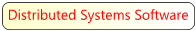 |
Font:
|
−− | Set | ++ |
$Id: dacs.conf.5.xml 3393 2025-04-08 18:54:34Z brachman $